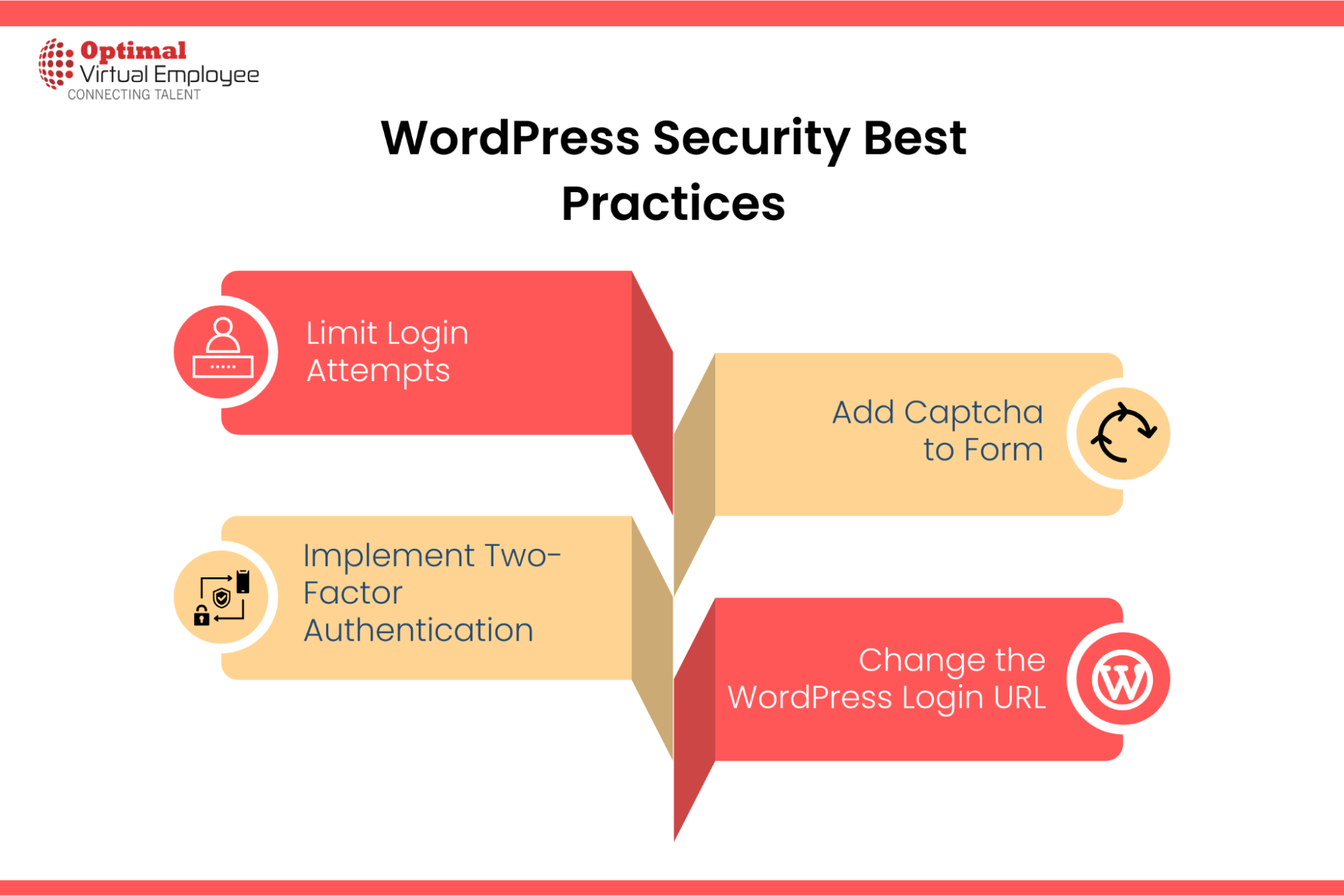Ensuring the security of your WordPress website is paramount for all site owners, regardless of whether you are managing a small boutique eCommerce shop or overseeing a portfolio of 50 client sites. A security breach can lead to significant losses in terms of time, finances, and trust, which everyone strives to avoid.
While there is no universal security solution that fits every WordPress site, there are several best practices that can have a substantial impact. In this article, we will explore the reasons behind website hacking and provide practical security tips that can be seamlessly incorporated into your workflow. Let’s start with a quick overview.
Why do WordPress Sites Get Hacked?
Before delving into the best practices for securing your WordPress website, it’s valuable to comprehend why websites are susceptible to hacking in the first place. In general, hackers tend to target websites for the following purposes:
– Sending spam emails through your site.
– Stealing valuable information like data, mailing lists, or stored credit card details.
– Coercing your site into distributing malware to your users’ devices or your own.
While a security breach may feel like a personal attack, it’s often part of a broader scheme, such as a Distributed Denial of Service (DDoS) attack. Instead of focusing on a single site, hackers may target the infrastructure supporting your site, impacting multiple sites simultaneously. This is why it’s crucial to be familiar with fundamental WordPress security practices, even if you’re managing a personal website.
Moreover, WordPress itself may be a specific target due to its widespread popularity. Given that it powers over 43% of all websites, WordPress represents a significant opportunity for online attackers.
The reality is that security issues can affect any website, including those built with WordPress, at any given moment. Fortunately, there are numerous best practices you can adopt to enhance the security of your WordPress sites and significantly raise the bar for hackers attempting to disrupt your operations
Why Do You Need WordPress Security?
Security is a fundamental aspect of every successful website, regardless of the size, reputation, or industry of the business. Here’s why it matters:
Protection of Information and Reputation: Security safeguards your data and maintains your reputation. When an attacker gains access to personal information about you or your site visitors, it can lead to various harmful consequences, including public data leaks, identity theft, ransomware attacks, server disruptions, and more. These events tarnish your business’s reputation and consume valuable time, resources, and money.
Visitor Expectations: Your website visitors expect a secure browsing experience. Failing to provide this essential service can erode their trust in your business. By establishing and maintaining trust, you can ensure a positive and recurring relationship with your audience.
Customer Trust: It’s crucial for your customers to trust that their information is handled responsibly, whether it’s contact details, payment information (requiring PCI compliance), or survey responses. A paradox exists here: Effective security measures often go unnoticed, but any security incident that becomes public can harm your business’s image and deter customers from returning.
Search Engine Rankings: Achieving higher rankings on search engine results pages (SERPs) is a common goal for website owners. Improved rankings translate to increased visibility and more visitors. Fortunately, one way to boost your site’s favor with Google is by ensuring its security.
Safe Websites Are Searchable: Secure websites are more accessible to search engines. WordPress security directly impacts your visibility on Google and other search engines. It has been a factor in search rankings for some time. Enhancing security is one of the simplest methods to improve your site’s search engine rank.
In summary, safeguarding your online assets should be your top priority. Your website must prioritize visitor protection. Now, I’m wondering: Is WordPress inherently secure?
How safe is WordPress?
WordPress is generally regarded as a secure content management system (CMS). However, like any CMS, it can be susceptible to attacks if you neglect to safeguard your website.
The reality is that websites using WordPress are a frequent target for cyberattacks. In a WordPress security report, a firewall service called Wordfence detected a staggering 18.5 billion password attack attempts on WordPress websites. That’s nearly 20 billion attacks directed at WordPress websites alone.
Now that you’re aware of these statistics, let’s step back for a moment. Before you consider deleting your WordPress account, it’s essential to understand that these numbers are not necessarily WordPress’s fault, or at least not the fault of the WordPress core software. There are proactive measures you can take as a responsible user to enhance your WordPress security.
WordPress maintains a robust security team comprising top-tier researchers and engineers who actively seek out vulnerabilities in the system, ensuring they are addressed before hackers can exploit them. The security team also regularly releases security updates for their software. In terms of the WordPress core itself, security is well-managed. The potential vulnerabilities in WordPress websites arise from how WordPress is made accessible to users.
As you may know, WordPress is open-source software, meaning its source code is available for anyone to distribute and modify. There are clear advantages to using open-source software, such as accessibility, customization options, and optimization opportunities. Consequently, numerous developers have created themes and plugins that greatly enhance the functionality of WordPress. WordPress’s flexibility is a defining feature and a key reason for its widespread use.
However, this freedom comes with responsibilities. If you have an improperly configured or poorly maintained WordPress site, you expose yourself to a range of security issues. WordPress empowers its users, but with great power comes great responsibility. Unfortunately, some users neglect this responsibility, and hackers exploit these vulnerabilities accordingly.
It’s important to understand that perfect security doesn’t exist, especially online. As WordPress rightly states:
“[S]ecurity…is risk reduction, not risk elimination. It’s about employing all the appropriate controls available to you, within reason, that allow you to improve your overall posture reducing the odds of making yourself a target, subsequently getting hacked.”
While complete immunity to online threats is impossible to guarantee, you can take measures to significantly reduce the likelihood of such incidents. The fact that you’re reading this indicates your concern for security and your willingness to take extra steps to ensure the safety of both yourself and your website visitors.
In summary: WordPress is secure, but only when its users take security seriously and adhere to best practices.
6 WordPress Security Best Practices
Keep Themes, Plugins, and WordPress Updated: Maintaining the latest updates for your themes, plugins, and WordPress core is a simple yet effective way to bolster your site’s security. While it may seem tedious, plugin updates, in particular, often address security vulnerabilities. Developers release updates to patch any discovered weaknesses. The longer you use outdated versions, the more vulnerable your site becomes to potential hackers. Managed WordPress hosts usually perform automatic updates for WordPress core, easing this task. Additionally, solutions like Smart Plugin Manager can automatically check for and apply plugin updates, ensuring your site remains secure and functional.
Follow Best Practices for Usernames and Passwords: This may sound like familiar advice, but it’s critical:
– Use unique passwords.
– Employ strong and hard-to-guess usernames.
– Consider using a password manager.
– Hackers are well-versed in common passwords and often try them with the default username “admin.” Conduct a quick review:
– Are your usernames difficult to predict?
– Do you use unique passwords?
– Have you updated your passwords recently?
If managing multiple login credentials feels overwhelming, consider using a password manager like 1Password. It not only helps create and store complex passwords but also streamlines the login process, especially when working collaboratively.
Limit Login Attempts: Strengthen your login security by restricting the number of login attempts. This is an effective defense against brute-force attacks aimed at gaining access to your site. Utilize a plugin such as “Limit Login Attempts” to block access after three login errors, imposing a temporary lockout period of twenty minutes.
Change the WordPress Login URL: An effective way to bolster your WordPress site’s security is by altering the login page URL. Typically, logging in involves adding ‘/wp-admin’ to the site’s URL, which is widely known. By changing this link, you obscure the entry point to your site, making it more challenging for hackers to locate. There are various methods to modify your login URL, and a convenient starting point is the ‘WPS Hide Login’ plugin. However, ensure you remember the new URL and communicate it to other collaborators or clients.
Implement Two-Factor Authentication: Enhance your login security by adopting two-factor authentication (2FA). This security method introduces a temporary second password that changes every 30 seconds. To gain access to your site, hackers must correctly guess both your actual password and the temporary security code within that brief timeframe. This significantly boosts your defenses against unauthorized access attempts. 2FA can be applied to various logins associated with the sites you manage. For instance, WP Engine allows you to enable 2FA for your WordPress hosting account and individual WordPress sites.
Add Captcha to Forms: While safeguarding your login page is crucial, it’s essential to secure other forms on your site, such as blog comments and checkout pages. These forms can serve as entry points for hackers to submit malicious content, such as harmful links in comments. Even if such activity doesn’t directly impact your site’s performance, it can create a confusing user experience and potentially harm your business. To thwart these threats, consider installing a WordPress plugin like ‘Google Captcha (reCAPTCHA)’ by BestWebSoft.
WordPress security remains a paramount concern for every site owner. While the field is constantly evolving, the tips and best practices outlined above offer a strong foundation for maintaining the safety and security of your WordPress sites.
Conclusion
Understanding WordPress security is crucial for all site owners. Although it’s a continually evolving field, the tips and best practices mentioned above offer a dependable foundation for ensuring the safety and security of your WordPress sites.