The E-commerce sector is the most booming industry available today in the market. With the passing years, the sector is continually growing. By the 2022s end, global e-commerce sale is projected to reach 5.5 trillion U.S. dollars.
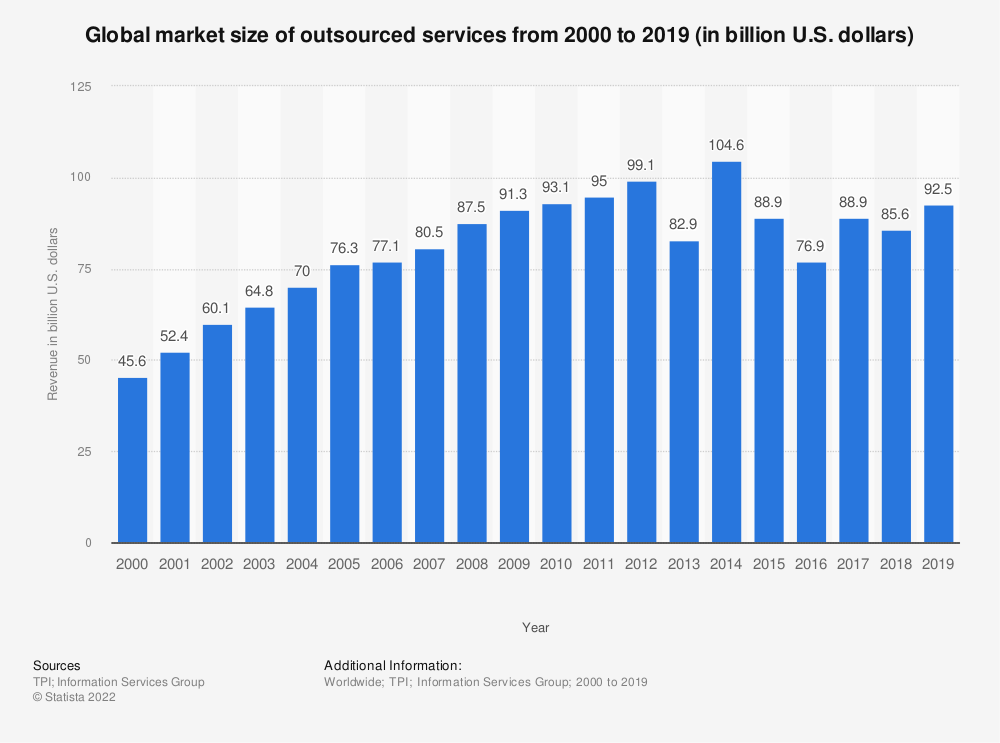
So, keeping these cybersecurity risks in mind, it’s essential to power your website with the top security measures. This blog lists some top e-commerce website security tips you can follow and protect your website.
Know The Top E-commerce Security Tips
1. Suggest a Strong Password
Making a strong password has become quite critical in this tech-oriented world. You’ve to power up your website with solid passwords that no hacker can guess. Though, there are technologies like face recognition and multi-factor authentication (MFA) that can better shield your website and software.
There should be a different password for every service or website page we log onto, and most users tend to make their user name the passwords, which are pretty easy to guess for hackers.
So, better if you use separate passwords for different databases, hosting servers, FTP accounts, admin panels, and connected email accounts. It is smart to use a specific password for two accounts.
Even many times, the browser suggests making a strong password comprising of unique characters. It’s comparatively better than our randomly guessed passwords.
2. Update Your Website & Plugins Regularly
Recognizing your website security is foremost, and it’s not a one-off event. You should monitor the e-store’s security, make regular back-ups, and ensure that the site is updated with the latest plugins, software, and extensions.
As soon as a new update or version launches, patch your website immediately to protect your site from hackers. Always avoid installing any doubtful software that could risk your website’s security. Instead, install and update your e-store’s CMS version, themes, and all the plugins from the official website.
3.Take a Regular Backup
We can call backup an insurance policy for your e-commerce website. You may never have to use it, but having it on-place is always good. It’s kind of preparing for the worst.
You could lose sales, order details, and customer trust if a site goes down. You know how difficult it is to build a website from scratch. It could be your nightmare. However, you can avoid such an event by using backup support hosts. So, choose the ideal eCommerce hosting for your e-store and back up your website easily.
4. Choose A Strong Hosting
There are many hosting service providers available in the market. You should choose the one that provides WordPress updates plus backup facilities. If you use payment gateways like PayPal or Stripe, ensure the servers meet the PCI compliance guidelines. For this, you’ve to check the following:
- Firewalls
- DDoS Protection
- Domain Name Privacy
- Spam Filter
- Virus Protection
A firewall or software design is the most important thing to protect your website by filtering the requests to your website server. They will block particular recommendations based on various factors before they reach your web server.
5. Implement A SSL Certificate
SSL (Secure Sockets Layer) is a digital certificate that facilitates establishing a secure connection between the server and users. Any website must receive sensitive user details such as credit and debit card details. Many web-hosting providers include an SSL certificate in their packages.
SSL plugins like Really Simple SSL redirect every request to HTTPS (HyperText Transfer Protocol Secure). It is an online protocol that keeps communications secure over the internet and provide protection from fraudsters. These websites are considered authentic and secure because they’re certified. There is a green lock also designated on the address bar.
6. Stop Brute Force Login Attempts
A brute force login attempt where hackers use specialized software to try every combination of characters, numbers, symbols, and letters until they find a variety that provides access. Once they get access, anything can go against you.
A website can identify can the forceful login attempts made by bots. However, the hacker with this method can lock out vast user accounts, which will later cause a DoS (denial of service). The solution is to limit the number of login attempts before the IP address gets blocked from making further requests.
Concluding Notes
An E-commerce business is much more than just selling online stuff. To run a successful online business, you must protect your user details first. Protecting users’ information on your website and preventing hackers from accessing those details is your sole responsibility.
Provide your customers the confidence that they can fearlessly share their credit/debit card details over your portal. This will get you their credibility plus benefit your business for sure. So, don’t compromise your customers and website security. Bulletproof them with the above-discussed practices.









