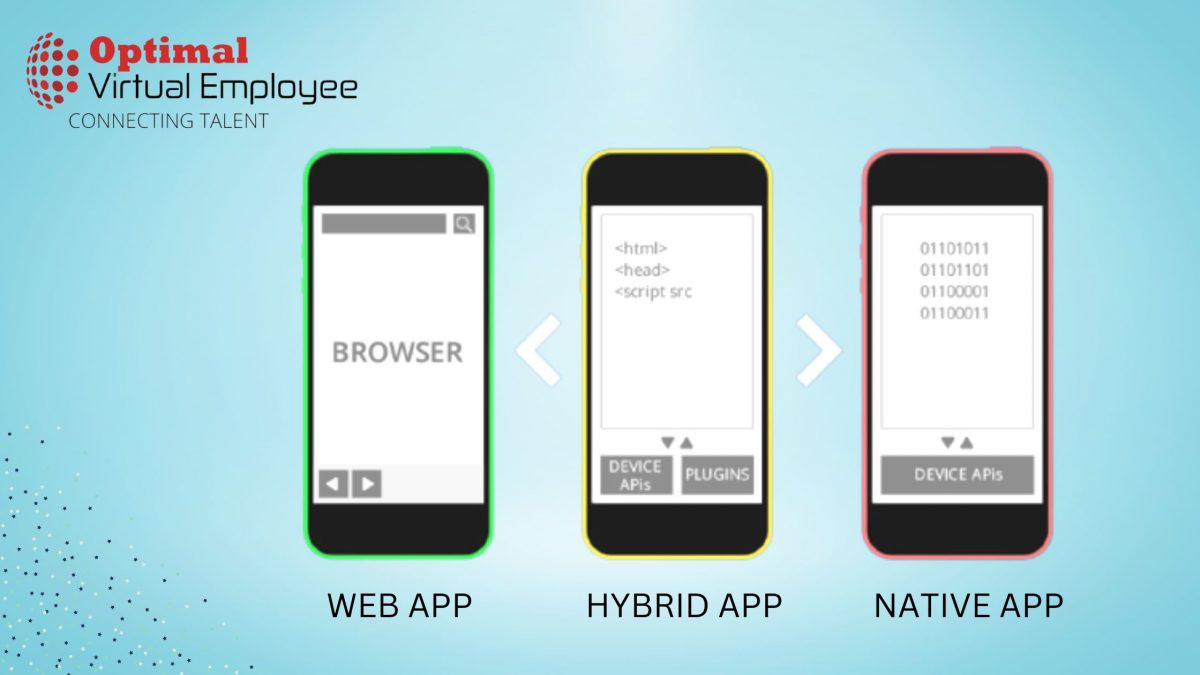While developing mobile apps (native vs. hybrid vs. web) for your enterprise, choosing the perfect framework from various available options can be astounding. First, one of the most important decisions while developing a mobile app for your company is eventually choosing the suitable app development model. That’s the most critical part of the whole procedure of app development service.
This blog shall give you an in-depth understanding of the different kinds of mobile apps and also the well-defined development models and technology used so that you can make the correct choice.
There are three types of mobile app development: native vs. hybrid vs. web app development. Specifically, the critical difference between these three mobile apps is the platform and the operating system for which they are designed. Accordingly, the programming language and the technology used differs as well as their respective applications.
So, let’s start with a brief synopsis of the different kinds of mobile app development models.
Native vs. hybrid vs. web: Analysis
First-party native apps are apps designed with the tools created by the designer of either iOS or Android. This refers to Apple and Google, respectively. First-party native app development tools include:
- For iOS: Xcode: the programming language in which it is written in Swift / Objective-C
- For Android: Android Studio in the programming language Java / Kotlin
As native apps are designed in a native environment for one platform, they have the perks of optimizing user experience. For instance, buttons, gestures, and swipes are accessible and tailored for each platform.
Hybrid apps (commonly known as cross-platform native apps) are designed as a single app for multiple platforms and operating systems. So, there is no need to develop specific apps for iOS and Android users.
In hybrid app development, a single codebase is used to develop a mobile app for Android and iOS users.
One of the edges of hybrid app development is its low developmental cost.
Some prominent hybrid app development tools with different frameworks include Xamarine, React Native, Flutter, Uno, and Kotlin native.
- Web app development
Web apps are those apps that run using a web browser on a device. The UI of web apps is precisely similar to that of a website. The development speed of web apps is quick because of one code used on multiple platforms.
Some well-known web app development frameworks include Microsoft blazer, Native Script, Angular.JS, React, and ionic.
One of the drawbacks of designing web apps is that if you ever plan to refresh the UI elements of your web app, you will have to redo the UI completely, unlike native apps, where you have only to redraft your UI in any such scenario.
Now that you know the different kinds of mobile apps and their key distinctions, let’s see how the framework employed impacts the traits of overall app development.
One most important thing to note is that they are built differently. Hence, the best of the three types of mobile apps would vary for each business and available resources.
Native Vs. Hybrid Vs. Web: Different Types Of Mobile Apps & Their Framework
- Native Apps
Pros
- Native apps have high performance and speed.
- The hardware resources required are few because of the efficient coding
- They have optimized UI/UX because of the native environment of development
- They can increase app usage by the ability to leverage push notifications
- Native apps can usually function offline.
Cons
- More development cost and time
- Similarly, maintenance and updates also take more time
- No code flexibility for different operating systems
- Hybrid Apps
Pros
- Lesser development time and cost than native eventually
- Able to access native features of the device
- Supports multiple platforms through a single codebase at the same time
- Easy deployment of updates, in particular,
- The ability to work without internet and database support is not required.
Cons
- Less in performance than native apps, in short,
- Some features might miss in a particular operating system, generally
- Moreover, customizations might require more costs
- Have to adjust to two platforms simultaneously
- Challenging to run on older devices and browsers.
- Web Apps
When it comes to web apps, they can be retrieved through the web browser of your mobile device. It can be operated on multiple devices as well. Generally, web applications are written in HTML, CSS, and JavaScript. However, they do not demand app stores for access. And thus dodge any gatekeeping in terms of regulations in the app stores.
Keeping this in mind, in 2017, Google launched Progressive Web Applications(PWA), which proposed more features than traditional web apps.
Certain features are accessible to PWA, while some are not. The following are the features that are accessible:
- Bluetooth
- Local notifications
- Touch gestures
- Geolocation
- Camera
- Device Motion
- Offline storage
Features that are not available in web apps:
- Push notifications
- Battery Status
- Vibration
- Geofencing
- Augmented reality
Native Vs. Hybrid Vs. Web: What Is Your Business’s Best App Development Choice?
- You should opt for native app development if you need high performance and high usability for your app.
- If you want third-party integrations and high speed for your web app, then a native app can be your perfect choice. However, hybrid apps suit your requirements if you want standard usability with a low budget. Hybrid apps also assist a vast user base in the meantime.
- Correspondingly, you should go for web application development if you need quick deployment at a much lesser cost and if your app demands networking access.
- However, the pace and speed of web applications are much lesser than native apps. For instance, if a native app’s response time is ten milliseconds, then a hybrid app’s response time would be 100 milliseconds. Although it is much below the threshold for a person to observe, if you need apps with high performance, like gaming, a native app would surely be more apt.