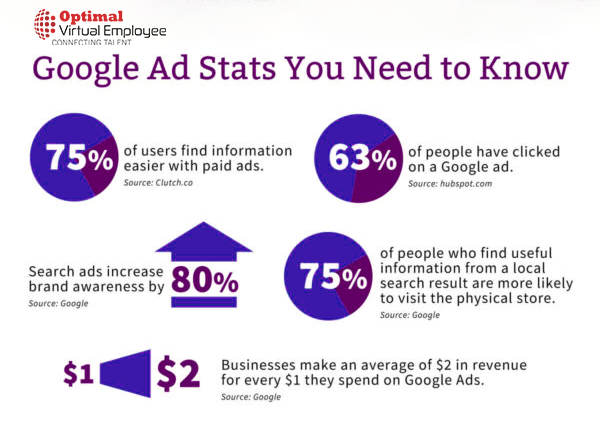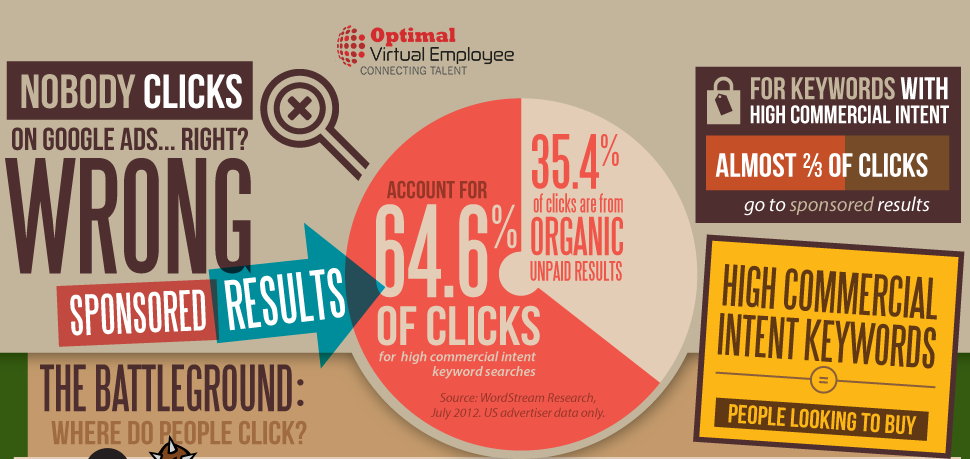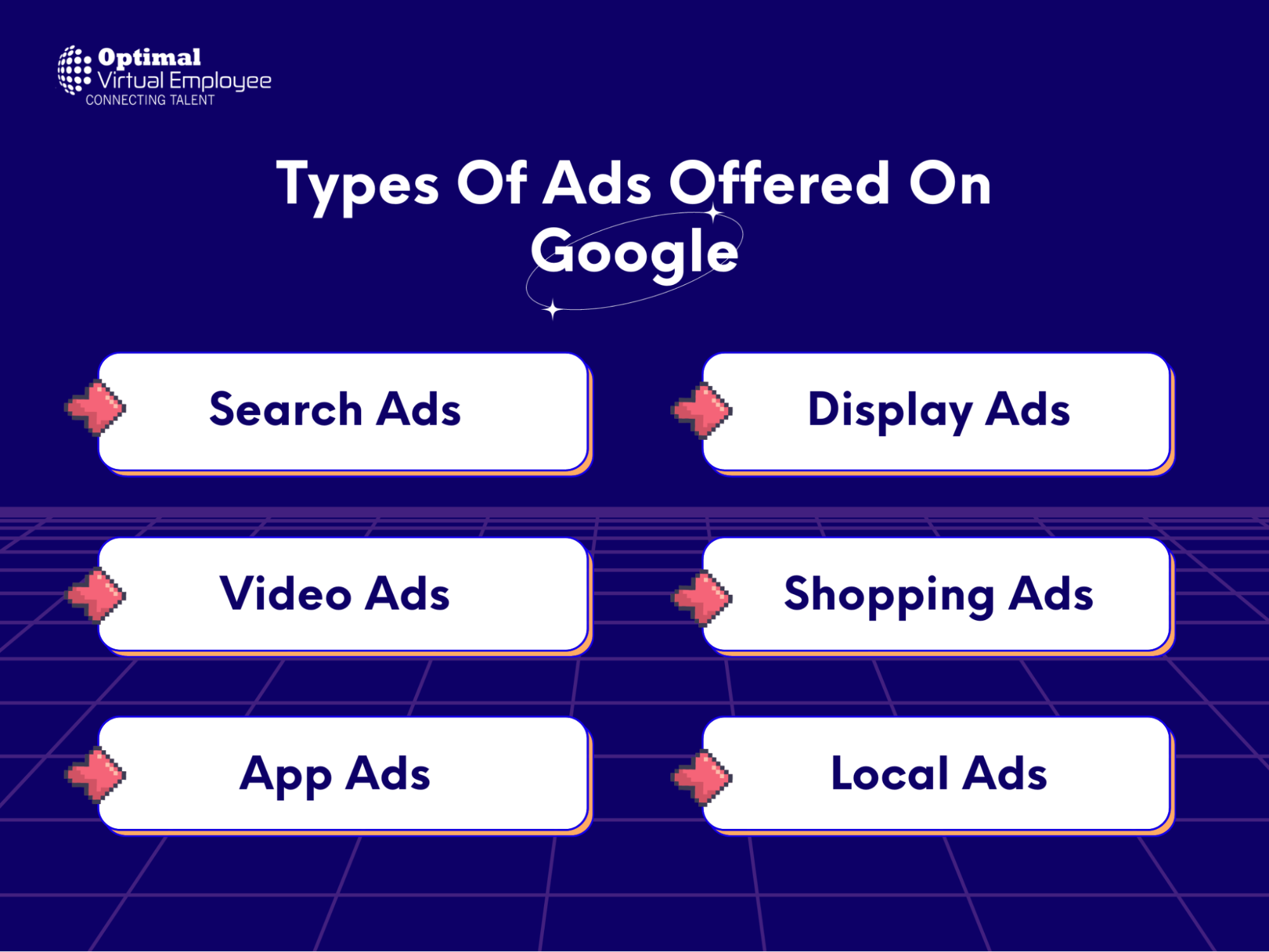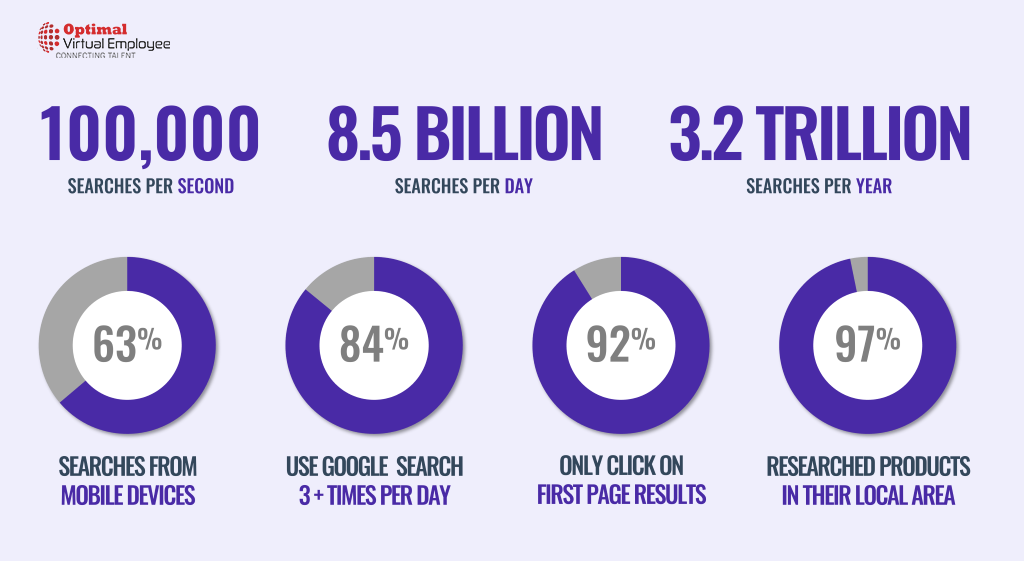Would you believe me if I told you that Google Ads generates over $134 billion in revenue for Google each year?
Let’s cut to the chase!
In today’s digital landscape, where online visibility and customer engagement are paramount, harnessing the power of online advertising has become a strategic imperative for businesses of all sizes. As CXOs, you bear the responsibility of ensuring that every marketing dollar invested generates a significant return on investment (ROI).
In this pursuit, Google Ads stands out as a dominant force, providing a versatile platform to reach your target audience, drive conversions, and propel your company’s growth. To guide you through the intricacies of Google Ads and enable you to unlock its full potential, we present our comprehensive guide: “Maximizing ROI With Google Ads: Tips & Tricks for Successful Campaigns.”
In this blog, we embark on an enlightening journey into the realm of Google Ads, equipping you with invaluable insights and proven strategies to transform your campaigns into powerful revenue drivers. Our aim is to empower you as CXOs to make data-driven decisions, optimize your ad spend, and achieve exceptional ROI by leveraging the diverse features and functionalities of the Google Ads platform.
Google Ads, formerly known as Google AdWords, is an online advertising platform developed by Google that allows businesses and individuals to create and run ads on the Google search engine and other Google-owned properties such as YouTube, Google Maps, and Gmail.
With Google Ads, businesses can reach potential customers who are actively searching for products or services they offer, using various targeting options such as keywords, demographics, interests, and behaviors’.
They can create different types of ads, including search, display, video, and shopping ads, and can set a budget and bid for ad placement based on keywords or target audience.
Google Ads offers a pay-per-click (PPC) pricing model, which means advertisers only pay when someone clicks on their ads.
Advertisers can also track and measure the performance of their ads using various metrics, including impressions, clicks, conversions, and return on investment (ROI). They can optimize their campaigns accordingly to improve results.
Overall, Google Ads is a powerful tool for businesses looking to increase their online visibility, reach their target audience, and drive more traffic, leads, and sales.
Let’s look at some statistics demonstrating the effectiveness of Google Ads:
– Over 1 million businesses use Google Ads to advertise their products and services.
– The average click-through rate (CTR) for a Google Ads campaign is 3.17% for the search network and 0.46% for the display network.
– The average cost-per-click (CPC) for a Google Ads campaign is $2.69 for the search network and $0.63 for the display network.
– Google Ads can increase brand awareness by up to 80%.
– Businesses make an average of $2 in revenue for every $1 they spend on Google Ads.
– Over 50% of people who click on a Google Ads ad are likelier to purchase.
– The top 3 paid ad spots on a Google search results page get 41% of the clicks.
– Mobile ads account for over 50% of all Google Ads clicks.
As you can see, Google Ads is a highly effective platform for businesses looking to increase their online presence and drive more revenue.
With its powerful targeting options, extensive reach, and flexible budgeting options, it’s no wonder why so many businesses continue to invest in this platform.
How To Set Up A Campaign On Google Ads
If you want to increase your business’s or website’s visibility, Google Ads can be a highly effective tool. Google Ads allows you to create and display advertisements to users searching for keywords related to your business.
Let me walk you through the steps of setting up a campaign on Google Ads.
Step 1: Create a Google Ads account
The first step in setting up a Google Ads campaign is to create an account. If you already have a Google account, you can use that to sign in to Google Ads.
If not, you’ll need to create a new account. Once you’ve signed in, you’ll be taken to the Google Ads dashboard.
Step 2: Define campaign goals
Before you create a campaign, it’s essential to define your goals. What do you want to achieve with your Google Ads campaign? Do you want to increase website traffic, generate leads, or promote a specific product or service?
Having clear goals will help you create a more effective campaign.
Step 3: Choose a campaign type
Google Ads offers several campaign types: Search, Display, Shopping, Video, and App. Choose the type of campaign that best fits your goals.
Choose a Search campaign to show ads in Google search results. If you want to display ads on websites and apps, choose a Display campaign.
Step 4: Set a budget
The next step is to set a budget for your campaign. You can choose either a daily budget or a total budget for the entire campaign.
Google Ads will automatically adjust your bids to help you stay within your budget.
Step 5: Define your target audience
Defining your target audience is crucial to the success of your campaign. You can target users based on their location, age, gender, interests, and more.
This will ensure that your ads are being shown to the right people.
Step 6: Choose keywords
Keywords are the words or phrases that trigger your ads to appear in search results. Choose relevant keywords that are related to your business or product.
Google Ads provides a keyword planner tool to help you choose the right keywords for your campaign.
Step 7: Create ad groups and ads
The next step is to create ad groups and ads. Ad groups are groups of ads that share a common theme. Within each ad group, you’ll create individual ads.
Be sure to write compelling ad copy and choose eye-catching images.
Step 8: Set up tracking
Tracking your campaign’s performance is essential to determining its success. Set up conversion tracking to measure the number of conversions that result from your ads.
You can also set up Google Analytics to track website traffic and user behaviour.
Step 9: Launch your campaign
Once you’ve completed all of the above steps, it’s time to launch your campaign! Click the “Save and Launch” button to start running your ads.
Setting up a campaign on Google Ads involves several steps, from defining your goals and target audience to creating ad groups and ads.
By following these steps, you can create a successful campaign that will increase your website traffic, generate leads, and promote your products or services.
Tips For Optimizing Your Ads On Google Ads
Google Ads is one of the most powerful online advertising platforms available today. It allows advertisers to create and display ads to people who are searching for products or services related to their business.
While Google Ads offers a lot of potential, it can also be quite complex and challenging to navigate.
To get the most out of your Google Ads campaigns, optimizing your ads for maximum performance is essential.
Here are some tips for optimizing your ads on Google Ads:
Conduct Keyword Research: Conducting thorough keyword research is one of the most critical steps in creating effective ads. This involves identifying the most relevant keywords for your business and using them in your ad copy, targeting, and bidding strategy.
Write Compelling Ad Copy: Your ad copy needs to grab the attention of your target audience and compel them to click on your ad. Ensure your ad copy is clear and concise, highlighting your business’s unique value proposition.
Test Different Ad Formats: Google Ads offers a variety of ad formats, including text ads, display ads, and video ads. Test different formats to see which ones resonate best with your target audience.
Use Ad Extensions: Ad extensions can help your ads stand out and provide additional information to potential customers. Use extensions like site links, callouts, and structured snippets to enhance your ads.
Monitor and Adjust Bids: Bidding strategies can significantly impact your ads’ performance. Monitor your bids regularly and adjust them as necessary to maximize your ROI.
Implement Targeting Options: Google Ads offers various targeting options, including location, device, and audience targeting. These options ensure your ads reach the right people at the right time.
Use Negative Keywords: Negative keywords are keywords you don’t want your ads to appear for. Adding negative keywords to your campaign can help you avoid wasting money on irrelevant clicks.
Analyze and Refine: Regularly analyze your ads’ performance and make necessary adjustments. Use data and insights to refine your targeting, messaging, and bidding strategies for optimal results.
By following these tips, you can optimize your ads on Google Ads and drive more traffic, leads, and sales for your business.
Remember, Google Ads is an ever-evolving platform, so staying up-to-date with the latest best practices and trends is important to stay ahead of the competition.
Best Practices For Tracking & Measuring Results
When it comes to maximizing ROI with Google Ads, tracking and measuring your results is crucial. By monitoring the performance of your ads and making data-driven decisions, you can optimize your campaigns to drive better results and get more value for your advertising budget.
However, tracking and measuring results can be a complex process, with a variety of metrics and tools to consider.
Let’s explore some best practices for tracking and measuring results in Google Ads, so you can maximise your campaigns and achieve your business goals.
From setting clear goals to monitoring performance regularly, we’ll cover everything you need to know to maximize ROI and drive success with Google Ads.
Tracking and measuring results in Google Ads is critical for understanding the effectiveness of your advertising campaigns and making data-driven decisions.
Here are some best practices for tracking and measuring results in Google Ads:
Set up conversion tracking: Conversion tracking allows you to track specific actions that users take on your website after clicking on your ads, such as making a purchase or filling out a contact form. This data is essential for understanding which campaigns, ads, and keywords drive your website’s most valuable traffic.
Use Google Analytics: Google Analytics provides a wealth of information about your website traffic, including user behaviour, demographics, and traffic sources. You can see how your advertising drives traffic and conversions by linking your Google Ads and Google Analytics accounts.
Use the right attribution model: Google Ads allows you to choose from several attribution models, determining how credit is given for conversions. The default attribution model is last-click attribution, which gives all the credit to the last ad click that led to the conversion. However, other models, such as first-click or linear attribution, may be more appropriate for your business.
Monitor key metrics: Keep an eye on key metrics such as click-through rate, cost per click, and conversion rate. These metrics can help you identify areas for optimization and improve the performance of your campaigns.
Conduct A/B testing: A/B testing involves creating multiple versions of your ads and testing them against each other to see which performs better. This can help you optimize your ads for better performance and ROI.
Use remarketing: Remarketing lets you target users who have visited your website or interacted with your ads. This can be a highly effective way to drive conversions and increase ROI.
Regularly review and adjust your campaigns: Google Ads provides a wealth of data about your campaigns, including which keywords, ads, and targeting options perform best. Regularly review this data and adjust your campaigns as needed to optimize performance and ROI.
What Are The Benefits Of Advertising On Google?
Advertising on Google, through its platform Google Ads, has become one of the most effective ways for businesses to reach their target audience and drive conversions. Google Ads offers a range of benefits, including targeted audience, cost-effectiveness, measurable results, and flexibility, which make it a trendy choice for businesses of all sizes.
Let’s explore the various benefits of advertising on Google and how it can help businesses achieve their marketing objectives.
Wide reach: With Google Ads, you can reach a vast audience of potential customers who use Google to search for products or services like yours.
Targeted advertising: Google Ads allows you to target your ads to specific geographic locations, demographics, and even keywords, ensuring your ads are seen by the right people at the right time.
Cost-effective: You only pay when someone clicks on your ad, so you can control your budget and ensure you’re getting the most value.
Measurable results: Google Ads provides detailed analytics and tracking tools that allow you to measure the success of your campaigns and adjust your strategy accordingly.
Increased website traffic: Google Ads can drive more traffic to your website, leading to more conversions and sales.
Brand awareness: Even if people don’t click on your ads, they’ll still see them, which can increase brand awareness and help you stay top-of-mind with potential customers.
Flexibility: You can run Google Ads campaigns for any length of time, from a few days to a few months or more, giving you the flexibility to adjust your advertising strategy as needed.
Competitive advantage: By advertising on Google, you can gain a competitive advantage over businesses that aren’t using Google Ads.
Mobile optimization: With the majority of searches now happening on mobile devices, Google Ads is optimized for mobile, allowing you to reach customers on the go.
Integration with other Google tools: Google Ads integrates with other Google tools, such as Google Analytics and Google Tag Manager, making tracking your website traffic and analysing your advertising data easy.
Different Types Of Ads Offered On Google
Creative Strategies To Increase ROI With Google Ads
Focus on Targeted Keywords: Use Google’s Keyword Planner to identify relevant keywords and phrases that match your target audience’s search intent. By targeting specific keywords, you can increase the chances of your ads appearing in front of the right audience, leading to higher click-through rates and conversions.
Optimize Ad Copy: Ensure your ad copy is compelling, concise, and relevant to your target audience. Use strong call-to-action language, highlight your unique value proposition, and include any relevant discounts or promotions.
Use Ad Extensions: Ad extensions provide additional information about your business, such as location, phone number, and reviews. By using ad extensions, you can increase the visibility of your ads and provide users with more information about your business, which can lead to higher click-through rates and conversions.
Test Ad Formats: Test different ad formats, such as text ads, image ads, and video ads, to see which format works best for your business. You can optimize your ads for maximum performance and ROI by testing different formats.
Monitor Performance: Regularly monitor the performance of your Google Ads campaigns to identify areas for improvement. Use analytics tools to track your campaign’s metrics, such as click-through, conversion, and cost-per-click.
Use Retargeting: Retargeting allows you to show ads to users who have already interacted with your business by visiting your website or adding items to their cart. By targeting these users with personalized ads, you can increase their chances of converting and boosting your ROI.
Geo-Targeting: Geo-targeting allows you to target specific geographic locations with your ads, such as cities or regions. By targeting specific locations, you can ensure that your ads are only shown to users in areas where you can provide your products or services, increasing the relevance and effectiveness of your ads.
Use Bid Adjustments: Bid adjustments allow you to increase or decrease your bids based on various factors, such as location, device, and time of day. Adjusting your bids ensures that your ads are shown to the most relevant users at the most practical times, leading to higher click-through rates and conversions.
Wrapping Up
In conclusion, maximizing ROI with Google Ads is a crucial aspect of digital marketing that requires careful planning, execution, and optimization. By following the tips and tricks discussed in this blog, businesses can create successful campaigns that drive targeted traffic, generate high-quality leads, and, ultimately, increase revenue.
First and foremost, it is essential to define clear goals and objectives for your campaigns and your target audience. Conducting thorough keyword research and competitor analysis can help you identify the right keywords to target and create compelling ad copy that resonates with your audience
Utilizing ad extensions and optimizing your landing pages can also improve your ad’s relevance and click-through rates.
Effective campaign management involves regularly monitoring and analyzing your ad performance, making data-driven decisions, and continually testing and tweaking your campaigns to improve performance.
Leveraging Google’s advanced targeting options, such as audience targeting and remarketing, can help you reach your ideal customers and maximize your ROI.
Furthermore, it is essential to stay up-to-date with the latest trends and innovations in Google Ads, such as automation, machine learning, and AI-powered bidding strategies, to stay ahead of the competition and improve your campaign performance.
By implementing these tips and tricks and staying committed to ongoing optimization and improvement, businesses can achieve significant success with Google Ads and maximize their ROI. It takes time, effort, and a strategic approach, but the rewards can be well worth it.