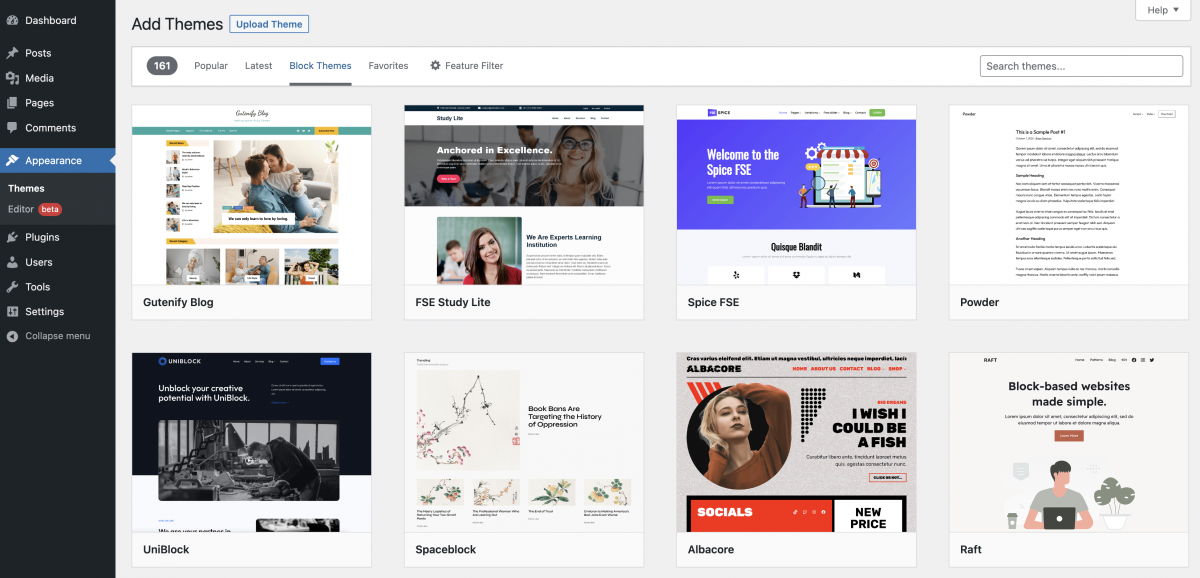Are you a web developer interested in learning how to work with WordPress?
If you’re a web developer, chances are you’ve come across WordPress in your career. You might have even used it to create websites a few years ago. However, if you haven’t worked with WordPress recently, or if you’re entirely new to it, you’ll be pleasantly surprised by the recent advancements. In the past few years, WordPress has undergone significant changes to become a more modern and versatile solution for developers interested in building websites. If you’re considering using WordPress to build a website in 2022, this quick-start guide is tailored just for you.
WordPress is a free and open-source content management system (CMS) primarily written in PHP and JavaScript. While WordPress has traditionally relied heavily on PHP, recent developments have shifted the landscape, giving JavaScript a more prominent role. PHP still powers core functions like the loop, authentication, and database access, while JavaScript takes on responsibilities for client-side interactions, plugin interactivity, and key functionality related to Blocks. Despite their complex history, PHP and JavaScript remain the fundamental building blocks of the web. According to W3Techs, seventy-seven percent of websites are powered by PHP, and ninety-eight percent of sites use JavaScript in some form.
As of 2022, it’s estimated that there are 455 million websites built using WordPress. If you’re a developer, you might be curious about why WordPress is so widely adopted instead of other alternatives, and whether it’s a suitable choice for your projects and websites. The popularity of WordPress can be attributed to multiple factors rather than a single reason. These factors include its ease of customization, excellent performance right out of the box, and a robust feature set that makes it versatile enough to support various types of websites, including blogs, business sites, and even e-commerce platforms.
When you take into account the functionalities provided by a pre-built CMS like WordPress as the foundation for your website, it becomes apparent that starting from scratch often doesn’t make much sense. Doing so would mean missing out on the features, stability, and security that WordPress has refined over the years. However, an essential consideration when opting for a pre-built solution is the extent to which you can customize it. WordPress addresses this concern by offering a range of powerful customization options, such as Plugins and Themes. Moreover, in modern WordPress, you have the flexibility to choose how you build your site. You can still follow the more traditional PHP-centric approach, or you can utilize WordPress as a headless CMS by leveraging the REST API. This opens the door to creating a decoupled frontend application powered by JavaScript or even developing a mobile application that taps into the capabilities of your WordPress site. This degree of freedom and customization plays a significant role in explaining why WordPress is such a popular choice among developers.
Before delving deeper into the subject, it’s beneficial to briefly clarify some terms. WordPress is a PHP-based application that you can acquire, run, and utilize as the foundation for your website. It offers a comprehensive range of functionalities, including content management, persistent data storage, user account management, and robust Theming and Plugin systems. Two primary domains are closely associated with WordPress:
WordPress.org: This is the platform where you can obtain the source code and access developer documentation for WordPress.
WordPress.com: In contrast, WordPress.com provides a complete hosting solution for your WordPress websites and comes with WordPress pre-installed.
Now that we’ve clarified these distinctions, this article will provide you with insights into the current state of WordPress and the essential information you need to become an effective WordPress developer in 2022.
What Do Developers Need to Know to Get Started with WordPress?
WordPress has a rich history and has recently undergone significant changes that have transformed the way developers interact with it. Therefore, even if you have prior experience with WordPress, it’s beneficial to have a quick refresher on the fundamental concepts you’ll work with as a WordPress developer.
Basic Structure
Most WordPress websites consist of several key components:
The Database
WordPress officially supports MySQL and MariaDB as database engines. The database is where all your site’s content, configuration, and dynamic data are stored.
WordPress Core
This is the source code for the application and encompasses all the essential functionalities of the WordPress CMS itself. You can obtain it from WordPress.org or find it pre-installed with your hosting. Typically, you won’t need to modify the WordPress core, as you can achieve customization through the use of Plugins and Themes.
Plugins
Plugins are pieces of code that you can either create yourself or download from sources such as the WordPress Plugin repository. Plugins can introduce new features and behavior to your site.
Themes
Themes empower you to customize and control the visual aspects of your site. The chosen Theme determines the appearance and user experience of your public-facing website. Similar to Plugins, you can either develop Themes yourself or opt for pre-made ones.
It’s important to understand that there are two primary types of themes in WordPress, with two intermediate sub-types that bridge the gap between them. Let’s explore these theme categories:
Classic Themes: These are the traditional themes that have been around for some time. If you’ve worked with WordPress in the past, you’re likely familiar with them. Classic Themes typically allow users to edit specific parts of the site that rely on Post data. However, the Theme author often encodes other site features statically within the Theme itself.
Block Themes: Starting from WordPress version 5.9, Block Themes has become the default WordPress theme. Block Themes empower users to edit every aspect of their site using the block editor. This means you can make graphical edits to any part of your site using both the block editor and the site editor. You can implement new Block Themes either manually by writing code or carelessly by using the editors to organize and configure blocks and templates.
In between Classic and Block Themes, there are two additional categories:
Universal Themes: These are essentially Block Themes that come with customizer options. Unlike Block Themes, which don’t have customizer options enabled by default, Universal Themes offer this added flexibility.
Hybrid Themes: Hybrid Themes bridge the gap between Classic Themes and full-site editing capabilities. They are essentially Classic Themes that embrace full-site editing features such as the Template editor or theme.json.
Understanding these theme categories helps you choose the right theme for your WordPress project and make the most of the editing capabilities available to you.
Hooks
Hooks are a fundamental feature in WordPress that enable you to register custom functions that WordPress will employ at specific points during the execution of code in the Core, Themes, or Plugins. There are two primary types of hooks: Actions and Filters.
Actions: Actions allow you to perform actions or side-effects in response to specific events. WordPress Core provides a set of predefined actions that you can use, but you can also introduce new actions through Plugins. For instance, the widely used Advanced Custom Fields Plugin introduces its own actions that developers can utilize for interaction.
Filters: Filters, on the other hand, enable you to intercept and modify values. Like Actions, WordPress Core offers a comprehensive list of supported filters that you can leverage to modify data or content.
These concepts form the foundation of your interactions as a WordPress developer. Most of your work will revolve around customizing websites and enhancing or altering functionality, typically achieved through Themes or Plugins. Therefore, a deeper understanding of these concepts is essential to effectively customize and extend WordPress websites.
Wrapping Up
In this article, you’ve gained insights into the process of creating a WordPress site from a developer’s standpoint. You’ve received a high-level overview of various essential concepts necessary for building WordPress websites and discovered valuable resources to deepen your understanding of these topics. Additionally, you’ve acquired knowledge about crucial factors to consider when selecting a hosting provider to ensure that your WordPress sites perform optimally.
If you’re in search of a hosting provider for WordPress sites of any scale, WordPress.com is a noteworthy option to consider.