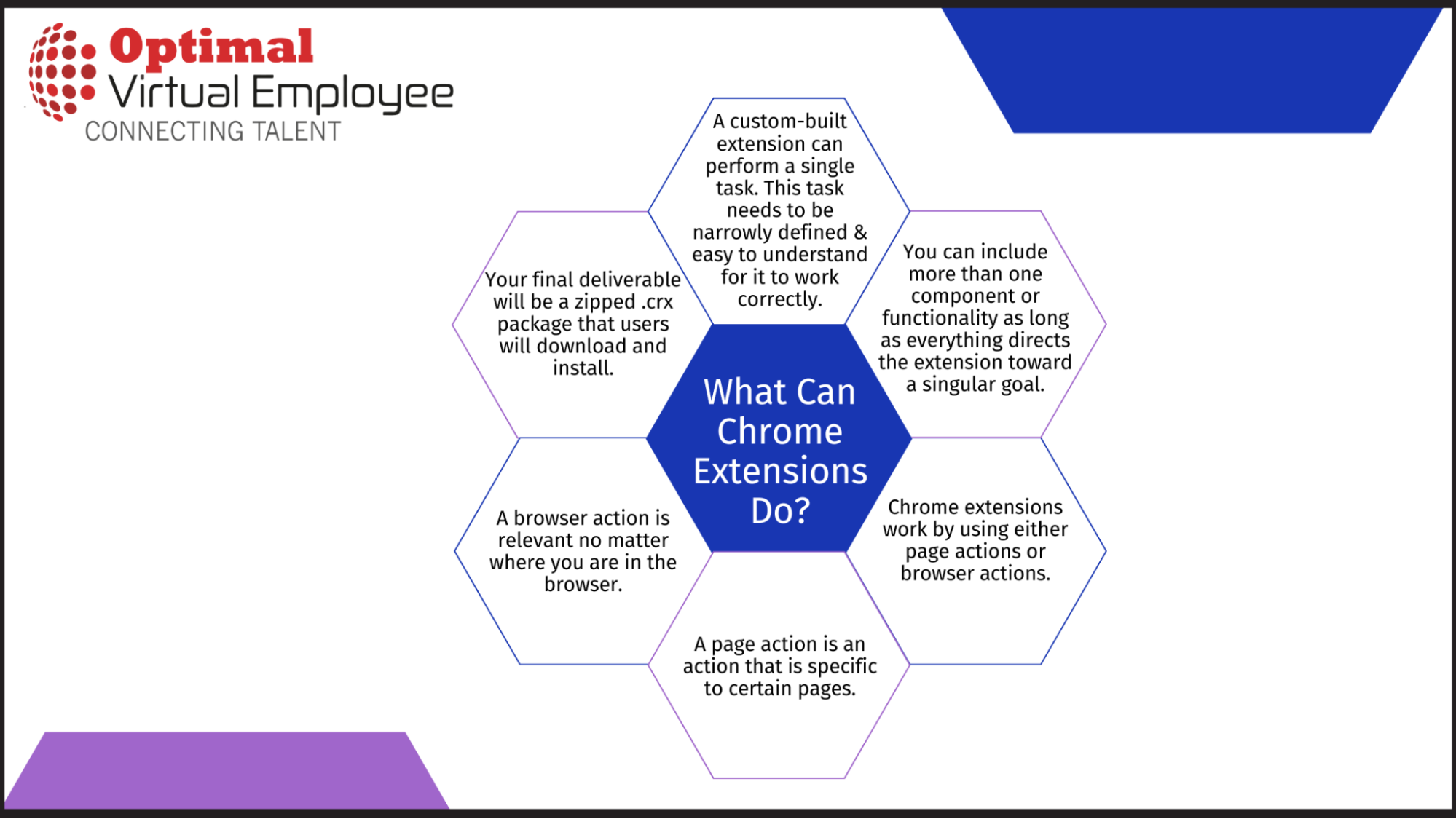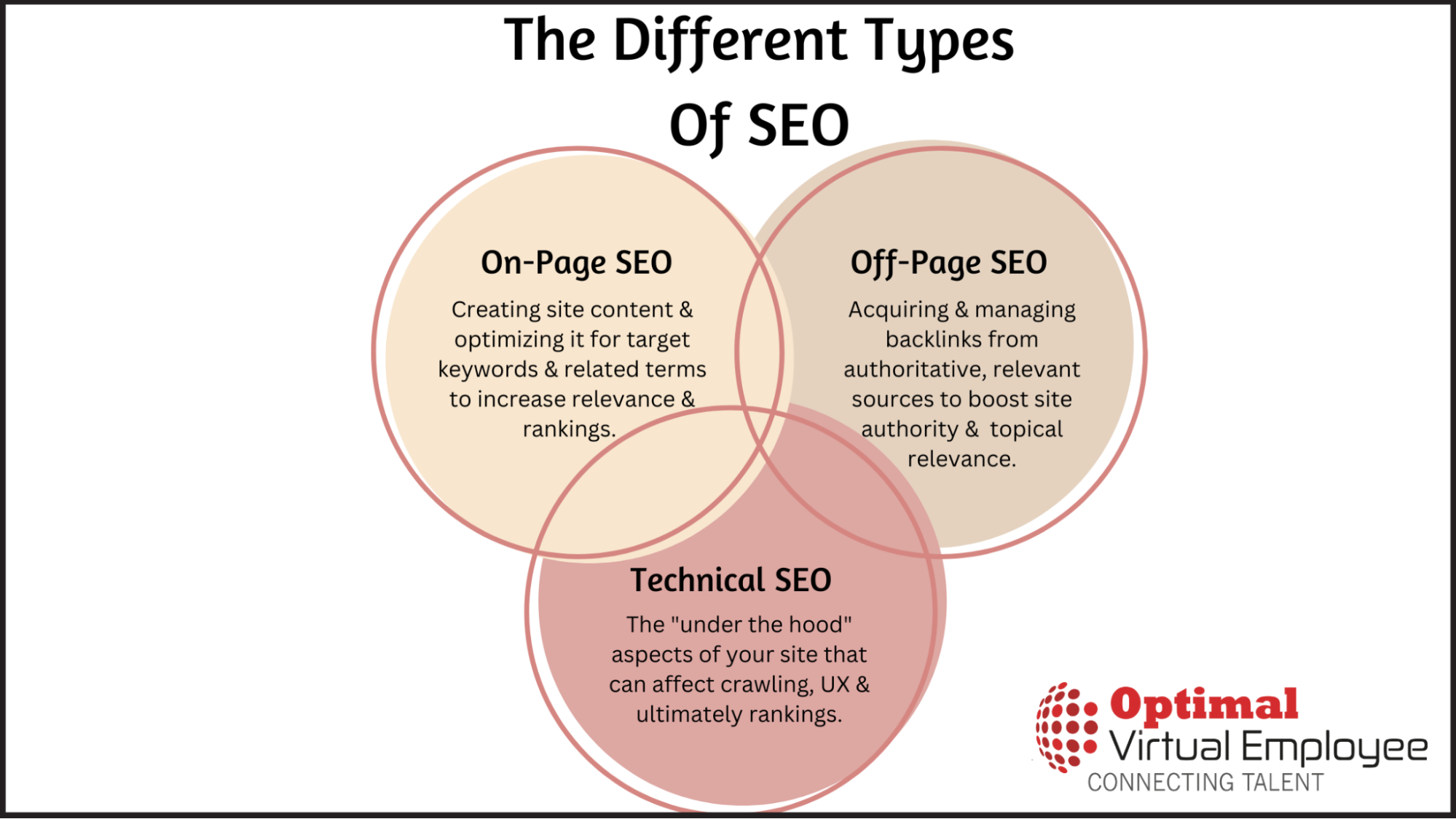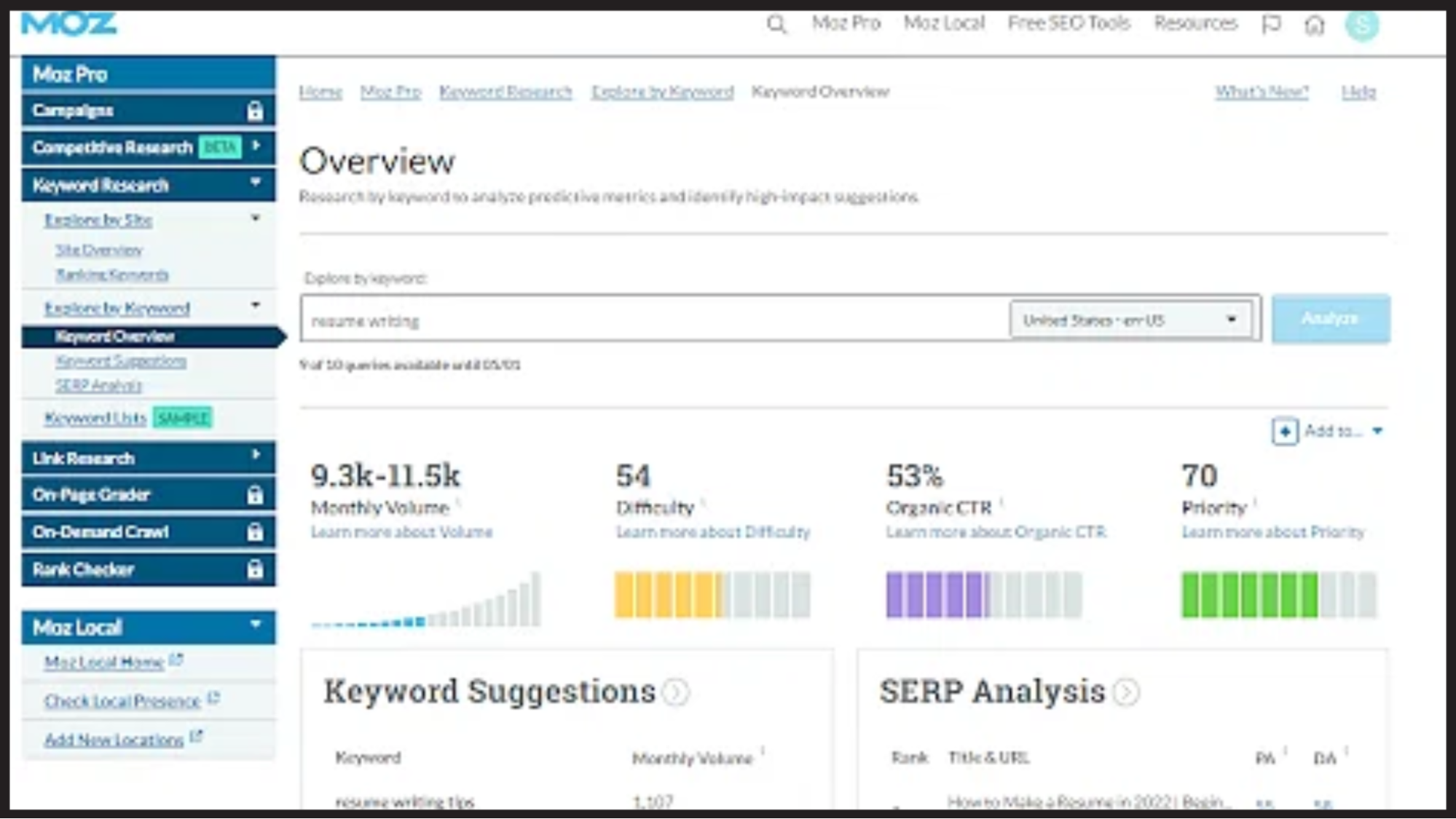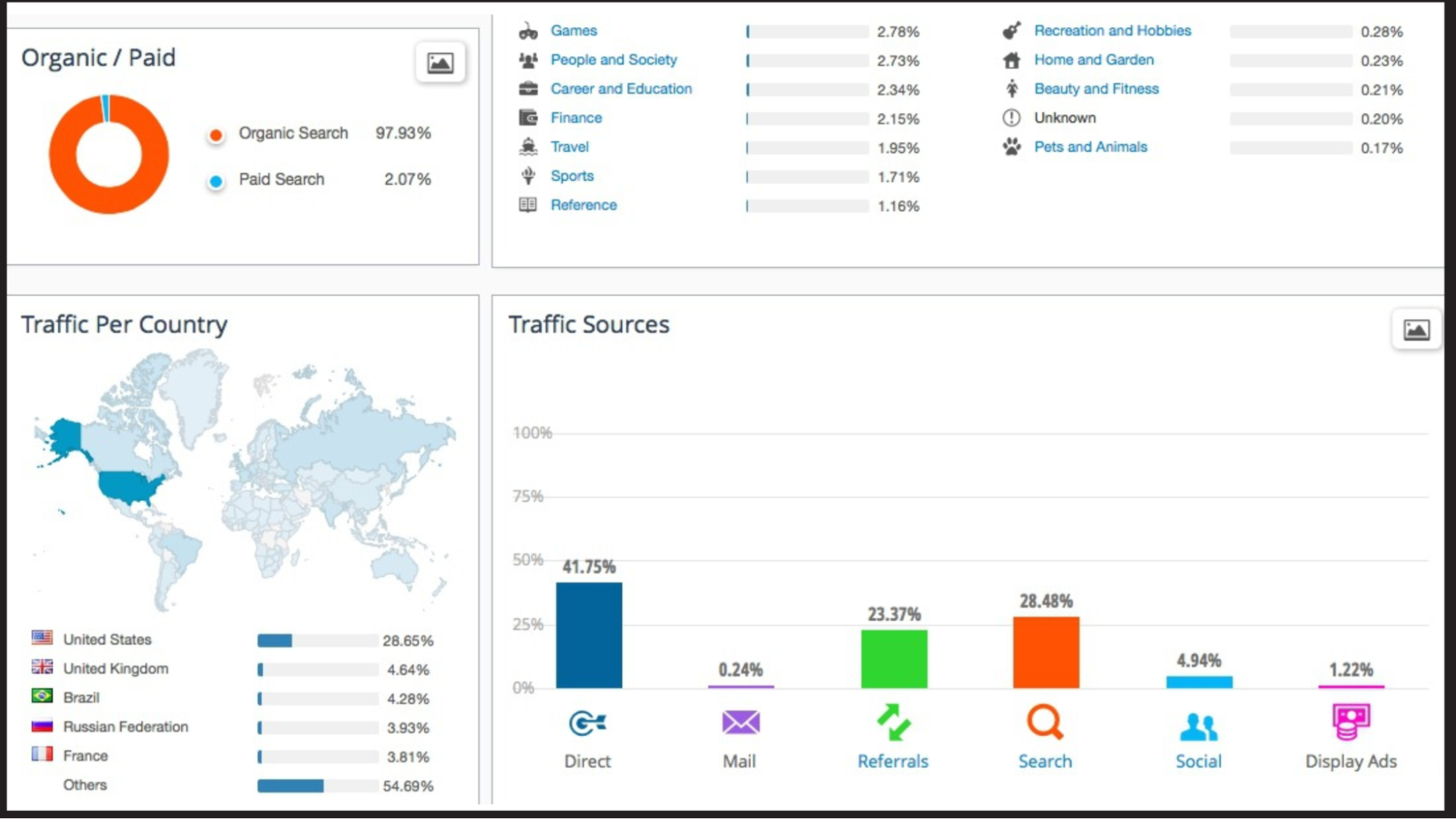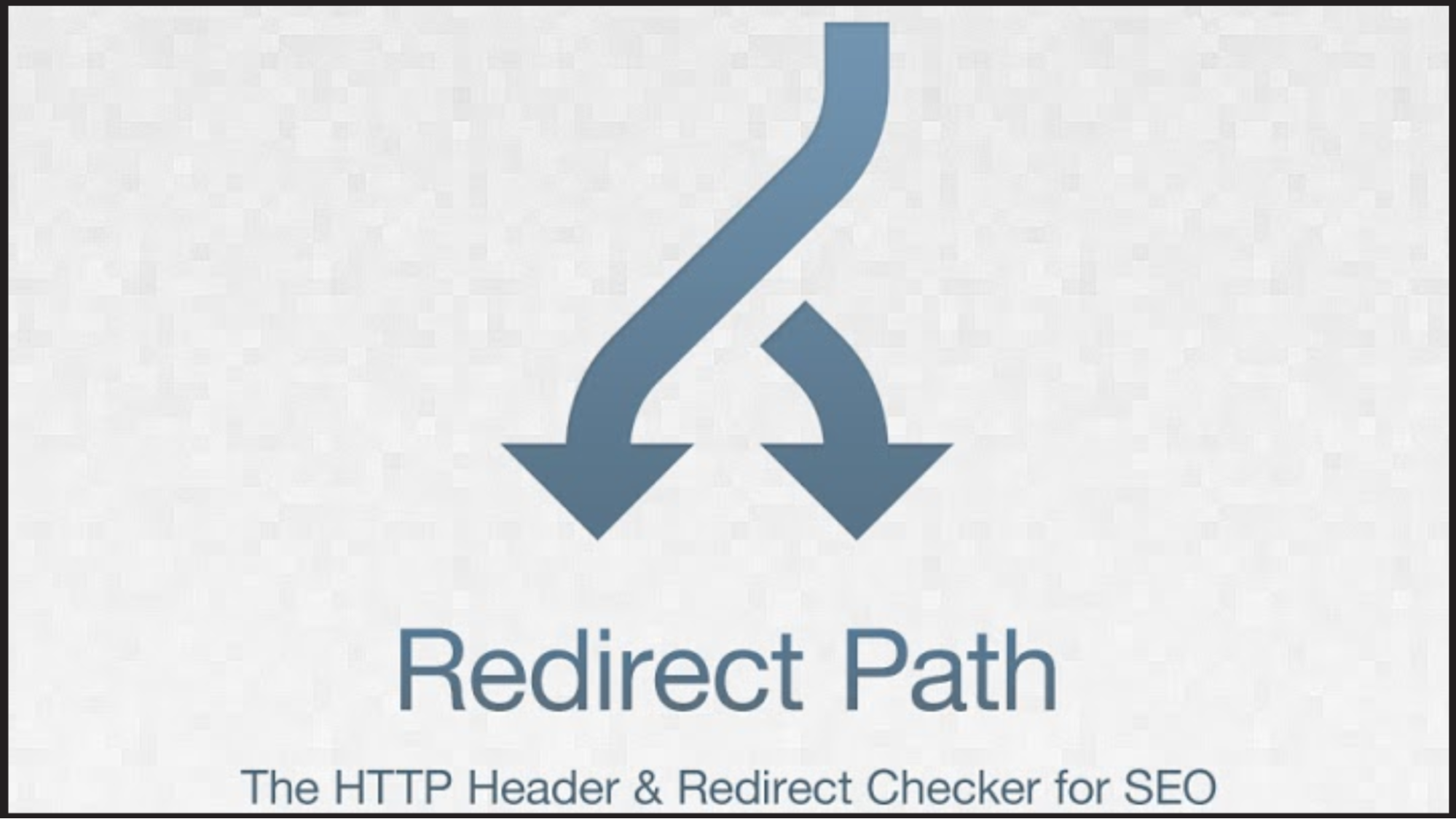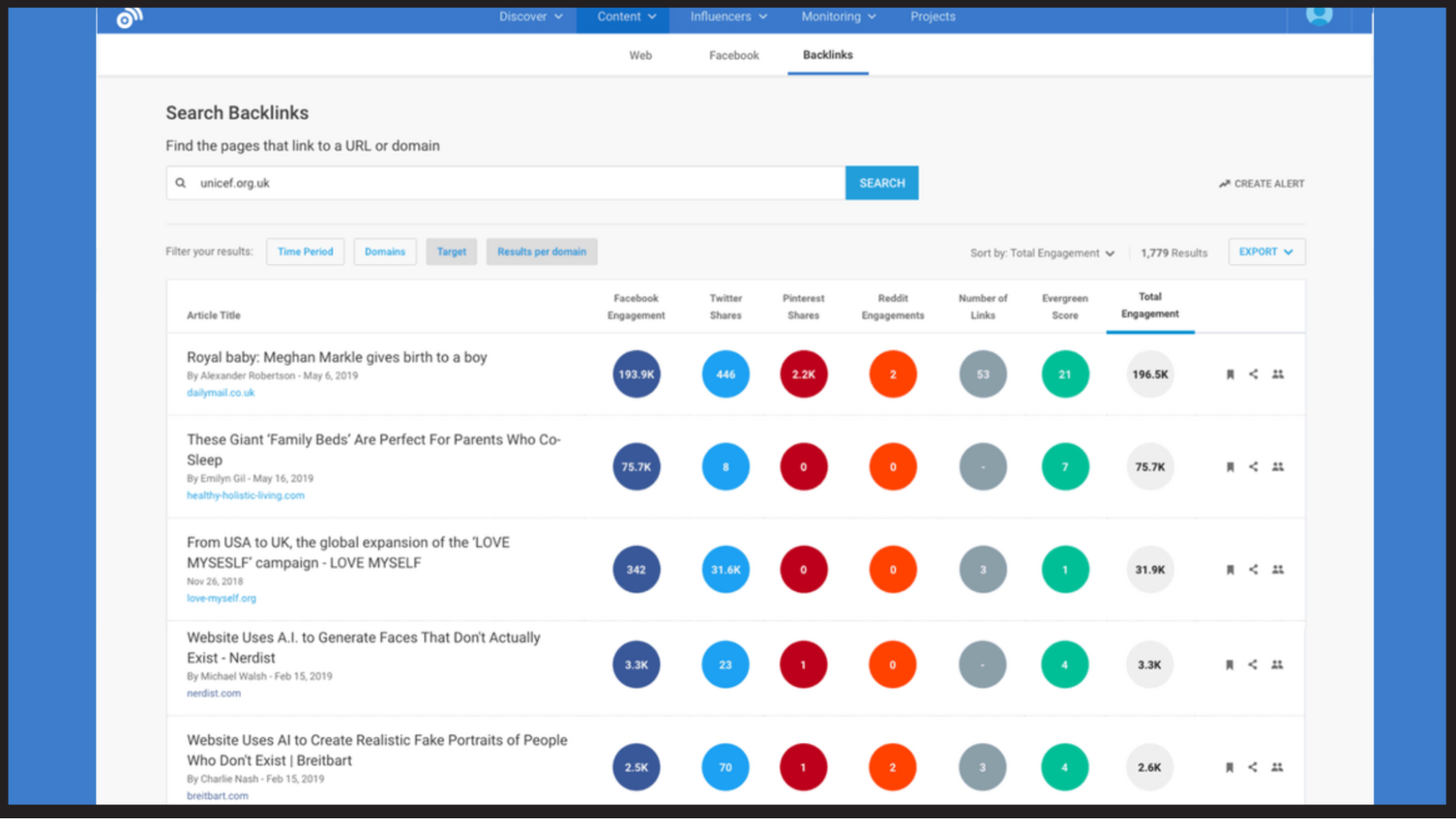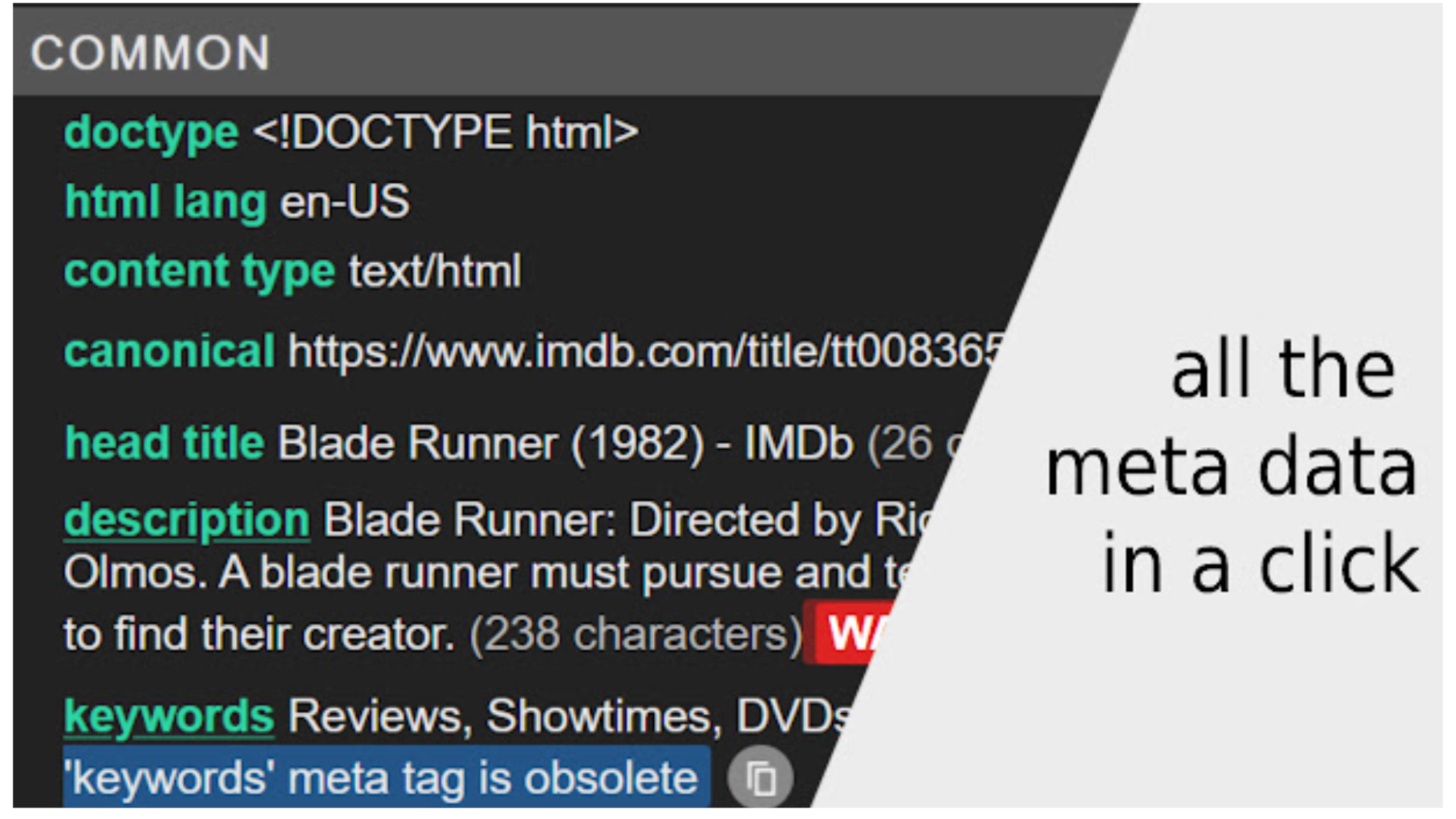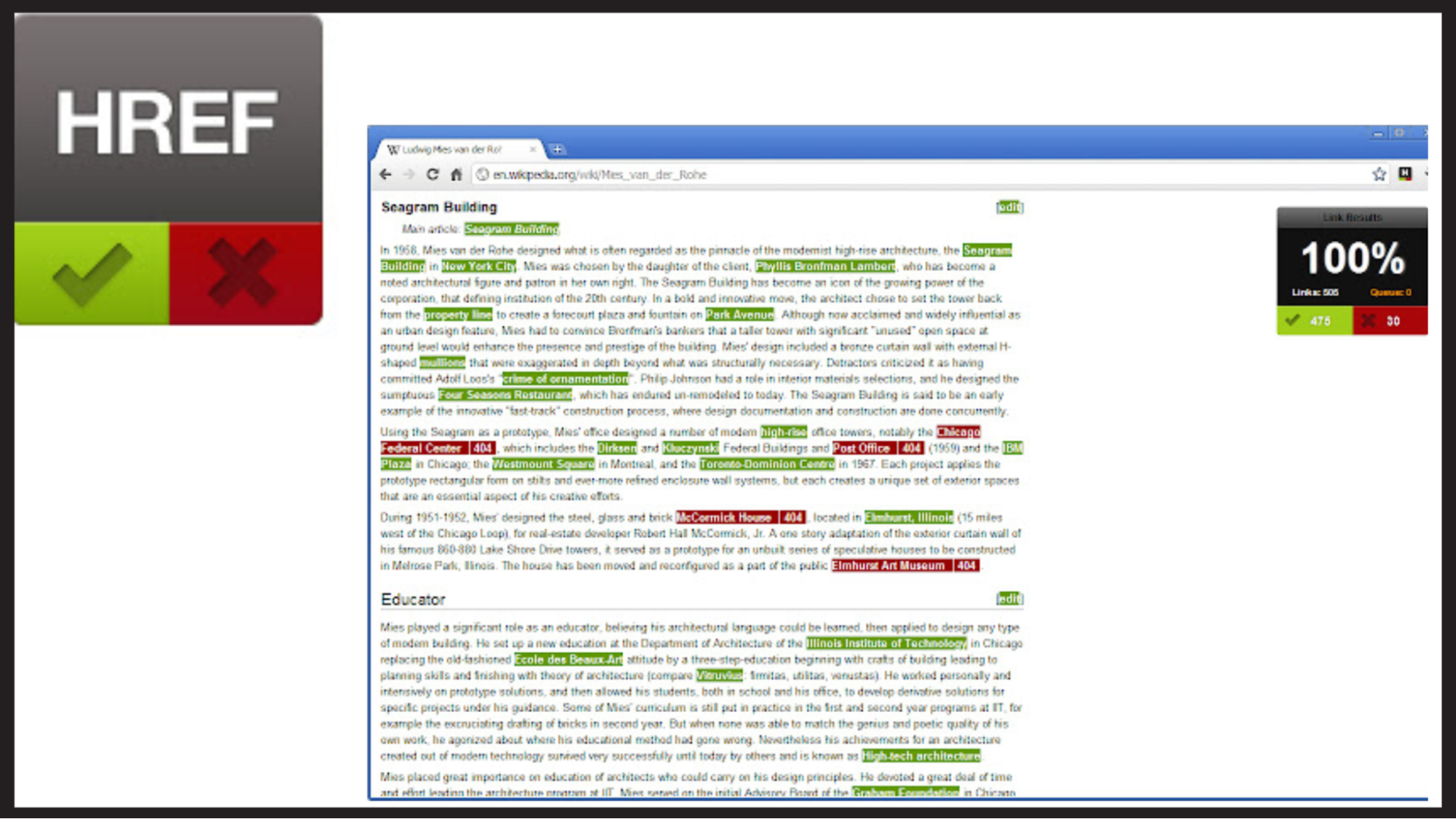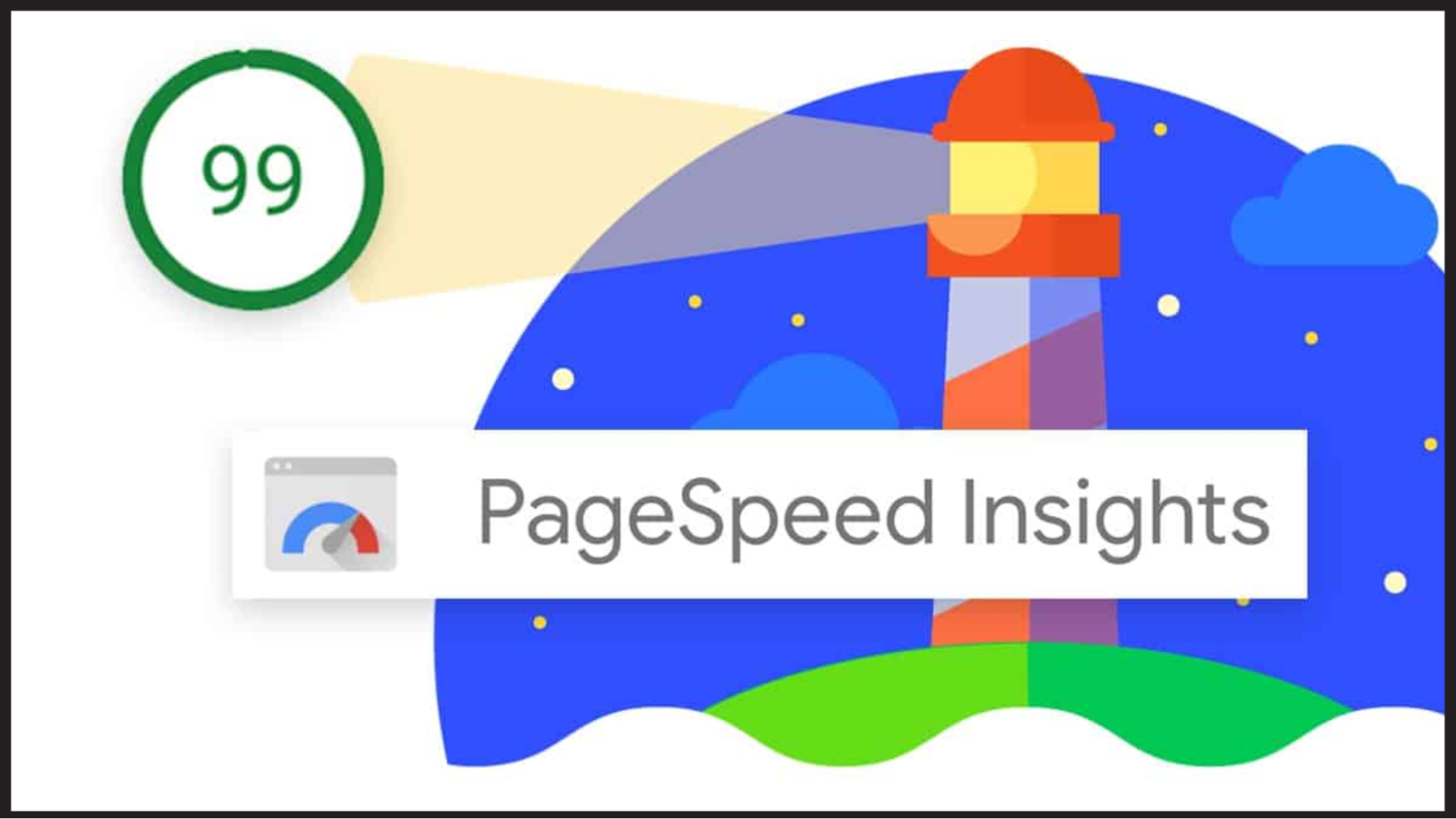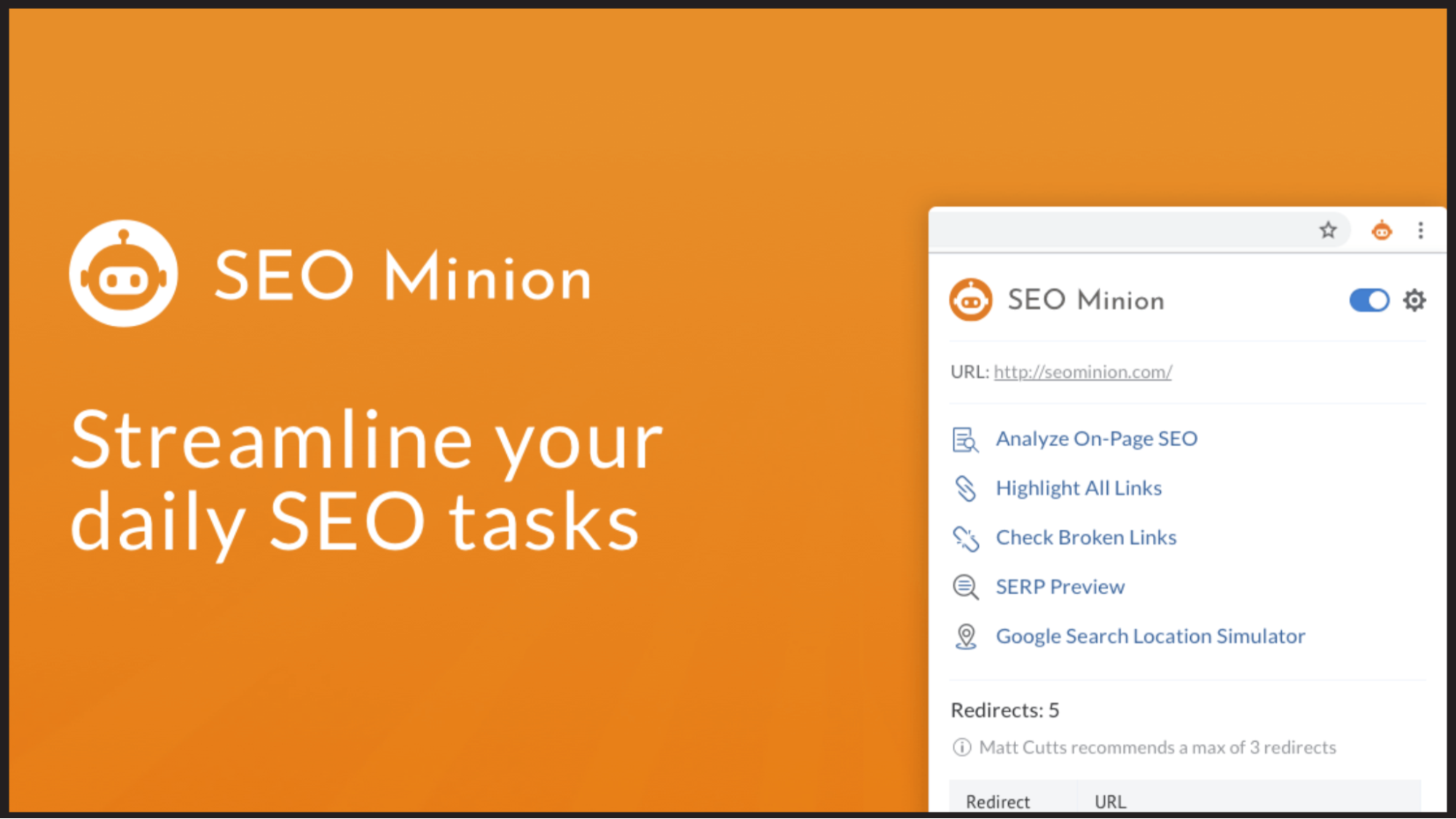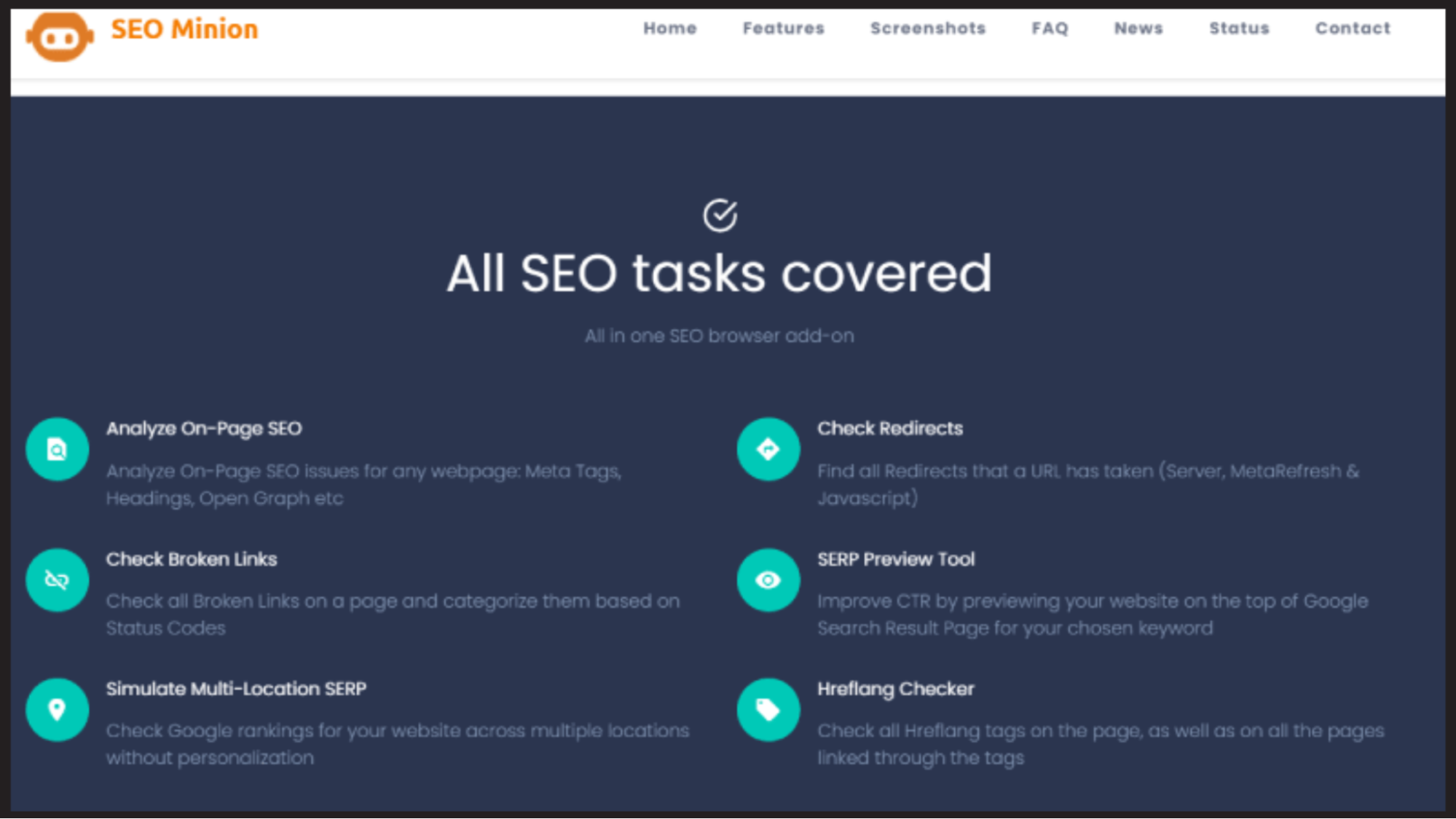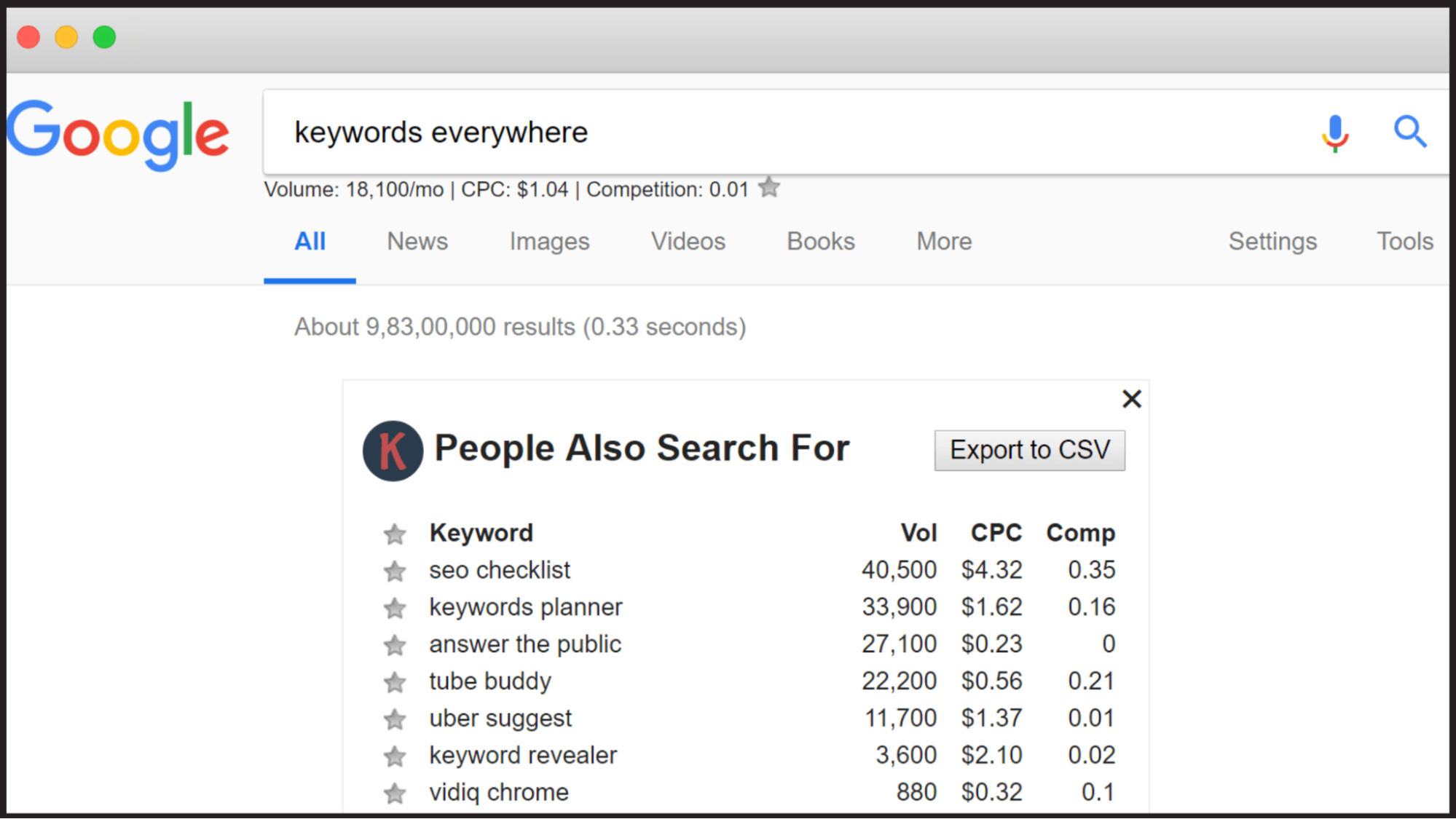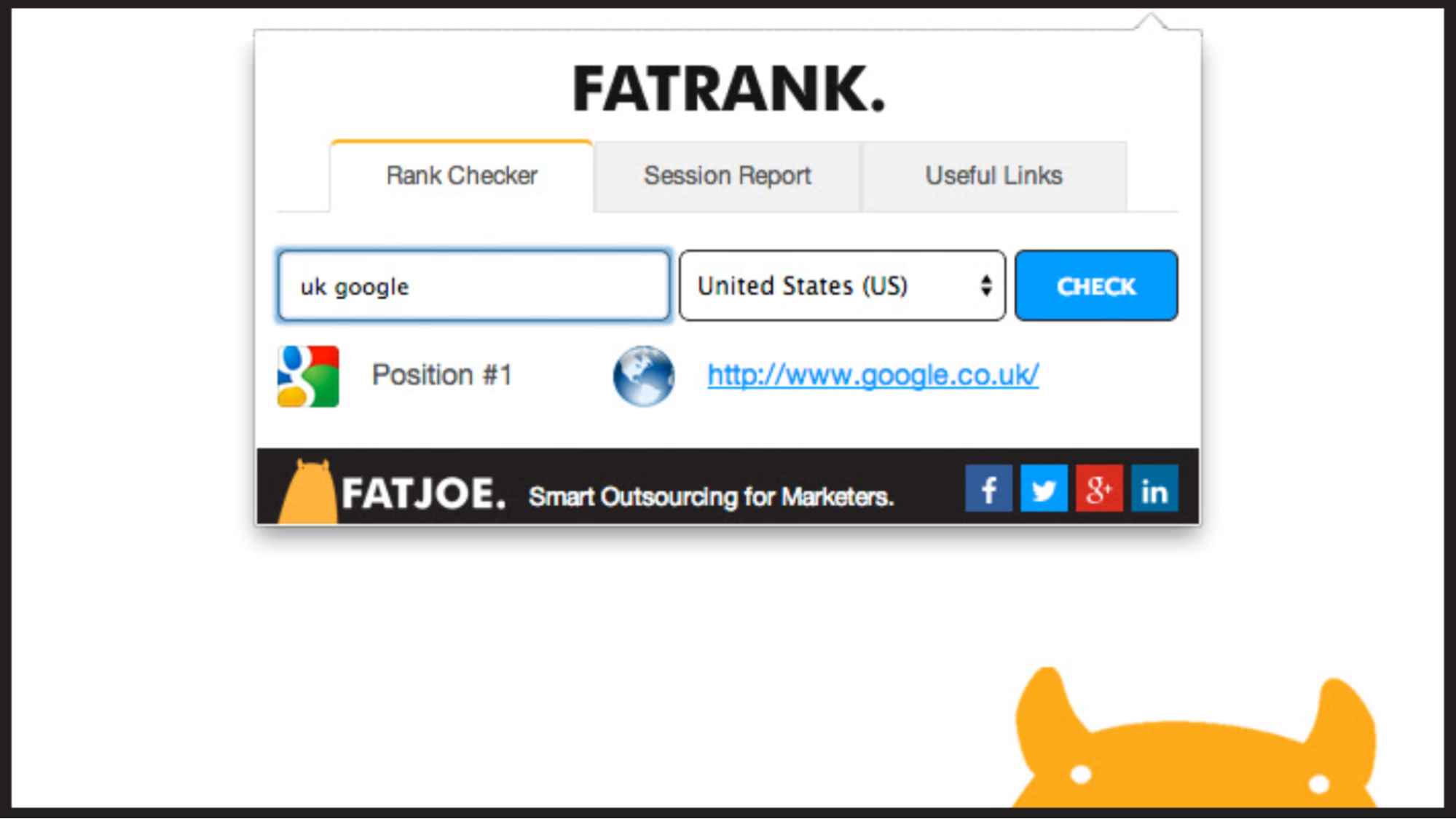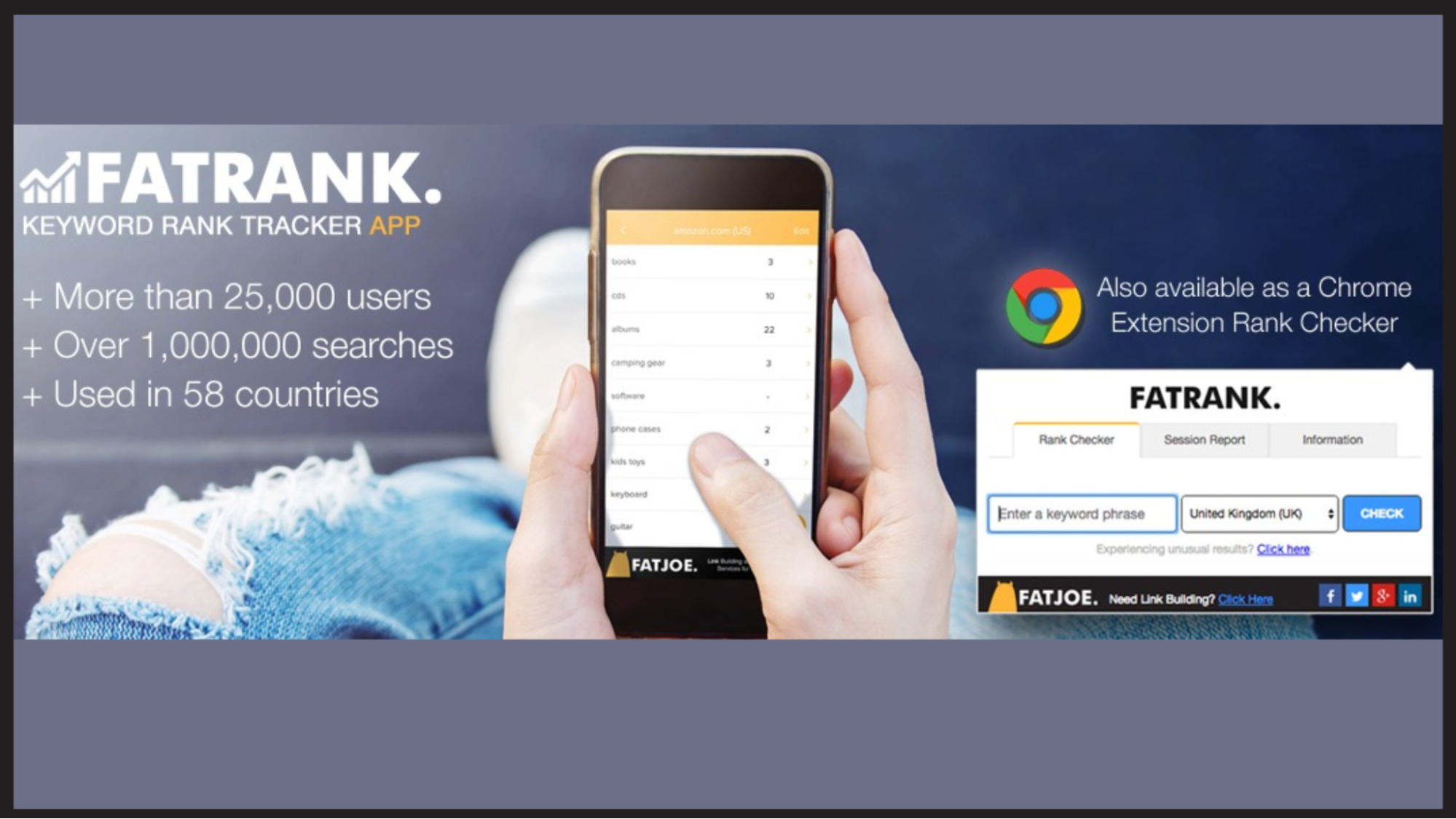Chrome Extensions are small software programs that can be installed on the Chrome browser to add new features and functionality. Thousands of extensions are available for various purposes, from productivity and privacy to entertainment and social media. These extensions are developed using HTML, CSS, and JavaScript and can be downloaded from the Chrome Web Store.
One of the most popular categories of Chrome extensions is productivity. These extensions help users work more efficiently by providing tools to manage their time, automate tasks, and stay focused. For example, the Pomodoro Timer extension helps users break down their work into 25-minute intervals with short breaks in between. As you type, the Grammarly extension checks for spelling and grammar errors in real time.
Privacy is another important category of Chrome extensions. With so much personal information being shared online, protecting your privacy and security is essential. Extensions like AdBlocker and Privacy Badger help to block ads and to track scripts from websites, while HTTPS Everywhere forces websites to use a secure HTTPS connection to protect your data.
Entertainment and social media extensions are also popular among Chrome users. These extensions provide ways to stream videos, listen to music, and connect with others on social media. For example, the Netflix Party extension allows users to watch movies and TV shows with friends online. In contrast, the Pocket extension lets users save articles and videos to read and watch later
One of the benefits of using Chrome extensions is that they can be customized to fit your specific needs. You can choose which extensions to install based on your preferences and usage patterns, and you can configure the settings of each extension to work precisely how you want it to. This flexibility allows users to personalize their browsing experience and make it more efficient and enjoyable.
However, there are also some potential drawbacks to using Chrome extensions. One of the biggest concerns is security. While most extensions are safe and reliable, some may contain malware or spyware that can compromise your personal information. It’s essential to be cautious when installing new extensions and only download them from trusted sources.
Another potential issue is that too many extensions can slow down your browser and affect its performance. It’s essential only to install the extensions you need and review and remove any that you no longer use periodically.
What Can Chrome Extensions Do?
Chrome extensions are small software programs that you can install in the Chrome web browser. They can provide additional functionality, improve the user interface, and automate specific tasks. Here are some of the things that Chrome extensions can do:
Ways In Which Chrome Extensions Can Be Helpful
Chrome extensions are small software programs designed to add functionality to the Google Chrome browser. They are created using web technologies like HTML, CSS, and JavaScript and can be downloaded and installed from the Chrome Web Store. Many different Chrome extensions are available, each with unique features and benefits.
Let’s explore how Chrome extensions can be helpful and improve your browsing experience.
Enhancing Productivity:
Chrome extensions can help enhance productivity by providing features that help you manage your time more efficiently. Some of the productivity-boosting extensions include:
- Todoist: This extension enables you to create to-do lists and manage tasks from your browser.
- Grammarly: It’s a great tool to improve your writing and catch typos and grammatical errors.
- StayFocused: It allows you to limit your time on certain websites, thus helping you stay focused on your work.
Streamlining Research:
Chrome extensions can be helpful when you are conducting research for a project or assignment. Some of the research streamlining extensions include:
- Zotero: This extension helps you collect, organize, and cite research sources.
- Evernote: It allows you to save and organize notes, images, and web pages in a centralized location.
- Pocket: It helps you save articles and web pages to read later, allowing you to keep all your research in one place.
Blocking Ads:
Chrome extensions can also help block ads and pop-ups. Ad-blocking extensions can make your browsing experience more enjoyable by eliminating annoying ads and pop-ups that can slow down your computer and waste time.
Improving Security:
Chrome extensions can help improve your security and privacy while browsing the web. Some of the security-enhancing extensions include:
- LastPass: It helps you create and manage strong passwords, ensuring your personal information is secure.
- HTTPS Everywhere: It encrypts your web traffic and helps protect your browsing data from being intercepted by hackers.
- Privacy Badger: It blocks trackers that collect your data without your permission, helping to protect your privacy online.
Customizing Your Browser:
Chrome extensions can also help you customize your browser to meet your unique needs. Some of the customization extensions include:
- Momentum: It replaces your new tab page with a personalized dashboard with a to-do list, weather, and inspiring quotes.
- Dark Reader: It allows you to toggle between light and dark modes, making it easier on the eyes, especially when browsing late at night.
- OneTab: It allows you to consolidate all your open tabs into a single tab, saving memory and improving browser performance.
Chrome extensions can be incredibly helpful in enhancing productivity, streamlining research, blocking ads, improving security, and customizing your browser to meet your unique needs. With the vast range of extensions available on the Chrome Web Store, there is something for everyone. By incorporating the right extensions into your browsing experience, you can save time, stay focused, and improve your online experience.
12 Best SEO Extensions for Google Chrome
SEOquake
SEOquake is a free plugin for browsers that provides SEO-related data on demand. It is available for Chrome, Firefox, and Opera.
This plugin was created by Semrush and provides a variety of information about a website, including its Google PageRank, Alexa Rank, number of backlinks, and more. This information can be helpful for webmasters and SEOs when trying to improve their website’s visibility in search engines.
One of the best features of SEOquake is the ability to export data into a CSV file which can then be opened in Excel or another spreadsheet program. This allows you to easily track your progress or compare your website’s data with your competitors.
If you’re looking for an easy way to get started with SEO, downloading and installing SEOquake is a significant first step.
The Different Features Of Seoquake
SEOquake is a free extension for Google Chrome that allows users to check on-page SEO metrics for any website. The extension also provides several other features, including the ability to:
- Compare SEO metrics for up to 10 different websites at once
- Analyze internal and external links
- Check social media metrics
- Generate custom reports
Overall, SEOquake is a handy tool for anyone looking to improve their on-page SEO.
The Benefits Of Using Seoquake
SEOquake is a powerful tool that can help improve your website’s search engine optimization.
Here are some of the benefits of using SEOquake:
Mozbar
Mozbar is a toolbar that allows you to see detailed Mozrank, Domain Authority, and Page Authority for any website you visit. With this information, you can quickly gauge the strength of a website and its ability to rank in search engines. Mozbar also allows you to compare the link popularity of two websites side-by-side.
The Different Types Of SEO
On-page SEO is the process of optimizing a website for search engines. This includes optimizing the website content, structure, and code.
Off-page SEO is the process of promoting a website for search engines. This includes link-building and social media engagement.
Technical SEO is the process of ensuring that a website is accessible and easy to use for both users and search engines. This includes improving site speed, fixing broken links, and improving indexing.
Pros and Cons of Using Mozbar
Mozbar is a free browser extension that lets you see detailed information about any website you visit. This includes the site’s PageRank, backlinks, and social media activity. It’s a handy tool for anyone who wants to research a website without leaving their browser.
However, there are some potential drawbacks to using Mozbar:
- It can slow down your browser if installed on multiple tabs or windows.
- The extension is only compatible with Google Chrome, so if you’re using another browser (like Firefox or Safari), you won’t be able to use it.
- Because Mozbar relies on data from Mozscape (a paid service), its information may not be 100% accurate.
What are the Best Features of Mozbar?
Mozbar is a toolbar that lets you see detailed information about the websites you visit. It is available as a free and paid version. The paid version gives you more features, but the free version is still very useful.
Some of the best features of Mozbar include:
- The ability to see detailed information about any website you visit: This includes the page rank, domain authority, number of backlinks, and more.
- A variety of valuable tools include highlighting nofollow links, viewing social metrics, and much more.
- The Mozbar team is constantly working on new features and improvements.
Mozbar is a potent tool for those looking to get ahead in the SEO world. With its wide range of features and ability to provide critical metrics, Mozbar can help take your website optimization game to the next level. Its easy-to-use interface and wide selection of options make it great for any website owner or marketer wanting to increase their visibility on search engines. Give Mozbar a try today and start seeing the results tomorrow!
SimilarWeb
SimilarWeb is a website analytics tool that provides data on website traffic, ranking, and engagement. It is similar to other web analytics tools such as Google Analytics and Alexa Traffic Rank. However, SimilarWeb provides more detailed data on website traffic, including the number of unique visitors, pageviews, bounce rate, time on site, and other engagement metrics. Additionally, SimilarWeb offers insights into where website traffic comes from (referral sites, search engines, and social media platforms), which can be helpful for marketing and SEO purposes.
How is SimilarWeb Used?
SimilarWeb is a website analysis tool that provides insights into website traffic, engagement metrics, and referral sources. Marketers use it to understand how their competitors perform online, and publishers to understand which channels drive traffic to their sites.
What Are The Benefits Of Using Similarweb?
There are numerous benefits of using SimilarWeb for marketing research, including the ability to:
- Gather insights on any website’s traffic statistics
- Understand a website’s audience
- See what traffic sources are driving traffic to a website
- Analyze a website’s conversion rate and goals
- Discover new opportunities for online marketing
SimilarWeb is essential for understanding how your website stacks up against the competition and where you can improve your online visibility.
How to Use SimilarWeb
If you’re looking for insights into how your website is performing, SimilarWeb is a great tool to use. Here’s a quick guide on how to get started with SimilarWeb:
- First, create an account and log in. Then, enter the URL of the website you want to track. Once in the dashboard, you’ll see an overview of key metrics like traffic sources, engagement rate, and more.
- For more detailed insights, click on each metric to see a breakdown. For example, under the traffic sources section, you can see where your website’s visitors are coming from (e.g., organic search, direct, referral).
- SimilarWeb also lets you compare your website’s data to your competitors. This can be useful in seeing how you stack up against them and identifying areas where you can improve.
- To do this, just enter the URL of a competitor site into SimilarWeb and click on the “Compare Sites” button. You’ll see side-by-side comparisons of key metrics like traffic volume, engagement rate, and more.
SimilarWeb is an excellent tool for marketing professionals and small businesses alike. It provides valuable insights into how people interact with your site, including traffic sources, engagement levels, and site trends. With this information, you can make informed decisions about optimizing your website for better performance and customer satisfaction. Try it out today for free to see what insights you can uncover about your online presence!
Redirect Path
Redirect Path is a powerful tool used by webmasters to ensure traffic is directed to the right web page. It’s a handy tool for people who manage multiple websites and need to switch between them quickly.
The redirect path is a critical component of any website redirect strategy. It is the Path that users are redirected to when they arrive at a URL that has been permanently moved or deleted. Redirecting users to the correct page helps to ensure a positive user experience and avoids confusion or frustration.
- It can be used to point old domain names to new domain names.
Domain redirects are a necessary part of any website migration. They allow you to point old domain names to new ones, ensuring that users can find your content even if they don’t know your new address.
There are a few different domain redirects, each with its benefits and drawbacks. The most common type of Redirect is the 301 redirect, a permanent redirect from one URL to another. This type of Redirect is typically used when migrating a website to a new domain.
A 302 redirect, on the other hand, is a temporary redirect. This type of Redirect is often used when making changes to a website that are not intended to be permanent.
Once you’ve decided which type of Redirect you need, setting it up is usually pretty simple. If you’re using Apache, you can add the necessary directives to your .htaccess file. For other web servers, consult your documentation or contact your host to learn how to set up a redirect.
- It can also be used to point subdomains to new domains.
Redirecting a subdomain to a new domain can be done for various reasons. Maybe you’re changing the focus of your website, or you want to consolidate multiple domains into one. Whatever the reason, redirecting a subdomain is relatively easy to do.
There are a few different ways to go about redirecting a subdomain. You can use a web server’s .htaccess file or edit your DNS records. If you’re using WordPress, some plugins can handle redirects for you.
Which method you choose will depend on your particular situation. But the process is pretty straightforward once you’ve decided how to redirect your subdomain.
If you’re using .htaccess, you must add a few lines of code to the file. If you’re editing your DNS records, you’ll need to create a CNAME record that points your subdomain to the new domain. And if you’re using a WordPress plugin, there are usually just a few settings to configure.
In most cases, redirecting a subdomain only takes a few minutes. But it’s essential to ensure everything is set up correctly, so your visitors end up at the right place.
- Additionally, it can help with search engine optimization.
When done correctly, redirecting pages can help improve search engine optimization (SEO). By pointing search engine crawlers to the correct page, you can help ensure that your website is indexed correctly. Additionally, redirects can help you rank for specific keywords and phrases. When a user searches for these keywords, your redirected page will appear in the search results.
How To Use Redirect Path
When you use Redirect Path, simply enter the URL of the page you want to check into the tool and click “Check Redirects.” The tool will then show you the entire redirect chain for that URL so you can identify any potential issues.
To get the most out of Redirect Path, it’s essential to understand what each status code means. Here’s a quick rundown of the most common status codes you’ll see when using Redirect Path:
- 200 OK: The request was successful, and there were no redirects.
- 301 Moved Permanently: The page has been permanently redirected. This is usually the desired outcome, but if there are too many redirects in a chain, it can cause performance issues.
- 302 Found (Moved Temporarily): The page has been temporarily redirected. This is usually not the desired outcome, as it can confuse users and search engines.
- 304 Not Modified: There was no need to redirect as the resource hasn’t been modified since it was last requested.
- 307 Temporary Redirect: Similar to a 302, but with this status code, browsers will always request the new URL instead of caching the old one.
- 308 Permanent Redirect: Similar to a 301, but with this status code, browsers will always request the new URL instead of caching the old one.
Buzzsumo
Regarding digital marketing, staying up-to-date with the latest trends and strategies is essential. Buzzsumo is one tool that helps marketers and businesses stay ahead of the competition. Buzzsumo is a compelling platform that can help you track content performances and discover viral trends in your industry. It also allows you to measure how well your content performs on various social media platforms.
Buzzsumo is a tool that allows you to find the most popular content on the web. It’s an excellent resource for content marketers and can help you to improve your content strategy.
Advantages of Buzzsumo
When it comes to social media analytics, there are a lot of different tools out there. But if you’re looking for the best of the best, you need to check out Buzzsumo.
Advantages of using Buzzsumo:
- Allows you to see what content is most popular across all social media platforms
- Lets you research your competitors to see what’s working well for them
- Gives you insights into which topics are being talked about the most
- Helps you discover influencers in your industry
- Easy-to-use interface
Meta SEO Inspector
SEO has been a staple of digital marketing for over a decade now. It’s become increasingly important to optimize your website for search engines to ensure traffic and visibility. But what if you could take your SEO efforts one step further and provide all website elements are correctly optimized? Enter Meta SEO Inspector—a powerful tool that helps uncover any issues with your on-page optimization.
Meta SEO Inspector is a Google Chrome extension that allows you to see the metadata of any website. This extension is handy for SEO, enabling you to see what information a website sends to search engines. This extension lets you view any website’s titles, descriptions, keywords, and robots.txt file.
Pros and Cons of Meta SEO Inspector
Meta SEO Inspector is a Google Chrome extension that allows you to see the metadata of any web page. This can be useful for seeing what keywords a page targets and other factors, such as the page’s description and title tag.
However, there are some potential drawbacks to using this extension:
- It can be challenging to understand the data that is returned.
- The extension only works with Google Chrome, so if you use another browser, you will not be able to see the metadata.
- Meta SEO Inspector does not work with all websites, so you may not see the metadata for all pages you visit.
Meta SEO Inspector is a great tool to help website owners and developers track their progress and optimize their content for better search engine rankings. Its features are easy to use and can be used on any website. Combined with other SEO strategies, this handy tool will ensure that websites meet the necessary standards when optimizing their pages for maximum visibility.
Check My Links
For webmasters and digital marketers, anything that can help speed up their workflow and save time is welcome. Search for Check My Links. This online tool allows you to check for broken or dead links on any website quickly. It’s a simple yet powerful tool to help you quickly identify and fix any dead links on your site. In this article, we look at what Check My Links does and how you can use it to your advantage to maximize the effectiveness of your website. Whether you’re a webmaster, marketer, or business owner, read more about this helpful tool and how it can benefit you.
Pros and Cons of Check My Links
There are many pros and cons of using Check My Links. The pros include that it can be a beneficial tool for finding broken links on websites, saving webmasters a lot of time and effort. It can also be used to check the validity of links before adding them to a website. The cons of using Check My Links include that it can be a bit slow and may not always find all the broken links on a website.
Pagespeed Insights
Google’s Pagespeed Insights is a tool that measures a website’s performance on both mobile and desktop devices. It provides insights on how to make a website faster and more responsive to user input.
Pagespeed is an essential metric for any website as it directly affects the user experience. A slow website can frustrate users and lead to lost conversions. Google’s Pagespeed Insights tool provides feedback on how well a website performs and offers recommendations on improving speed.
The tool measures several factors: time to first byte (TTFB), First Contentful Paint (FCP), and DOM Size. TTFB is the time it takes for the server to respond to a user’s request. FCP is the time it takes for the page to render its first content element. DOM size is the total size of all HTML elements on the page.
Pagespeed Insights also simulate how devices load the page, including desktops, tablets, and phones. This allows website owners to see how their site would perform for different users and identify possible areas of improvement.
Overall, Pagespeed Insights is a valuable tool for understanding website performance and making improvements that can positively impact the user experience.
How Does Pagespeed Insights Measure Performance?
To measure a website’s performance, PageSpeed Insights collects data about that site’s page load times. It then uses a variety of factors to score the site’s performance on a scale of 0-100, with 100 being the fastest possible page load time. Some of the factors that PageSpeed Insights takes into account when scoring website performance include:
- How long it takes for the page to become fully interactive
- How long it takes for resources to start loading
- How long it takes for resources to finish loading
- The size of resources loaded
Based on these factors, PageSpeed Insights gives each website a score between 0 and 100, with higher scores indicating better performance. For example, a score of 80 or above is considered good, while a score of 50 or below is considered poor.
SEO Minion
SEO Minion is a powerful tool that can help you increase your website’s traffic. It allows you to easily track your keywords, backlinks, and other important SEO metrics and provides helpful tips on improving your ranking. With its easy-to-use interface and wealth of features, SEO Minion is an indispensable tool for anyone serious about increasing their website’s traffic.
How Does It Work?
SEO Minion is a tool that helps you improve your website’s search engine optimization. By analyzing your website’s content, keywords, and backlinks, SEO Minion can help you identify opportunities to improve your site’s ranking in search results.
To use SEO Minion, simply enter your website’s URL into the tool’s interface. SEO Minion will then analyze your site and provide you with a report detailing opportunities for improvement.
One of the most valuable features of SEO Minion is its keyword research tool. This tool allows you to enter a keyword or phrase and see how often it appears on your website. This information can help you determine which keywords to use to improve your site’s ranking in search results.
In addition to helping you improve your website’s SEO, SEO Minion can also help you track your progress over time. The tool provides a detailed report of your website’s traffic and Search Engine Optimization (SEO) progress over time. This information can be precious in determining what changes or additions you need to make to your site to continue improving its ranking.
Benefits of Using SEO Minion
Here are just a few of the benefits that you can enjoy by using this tool:
- Save time on keyword research – Keyword research is one of the most time-consuming tasks associated with SEO. Finding the right keywords to target for your website can be a real challenge. However, with SEO Minion, you can get detailed information about keywords, including their search volume and competition level. This can save you hours that would otherwise be spent manually researching keywords.
- Get detailed backlink information – Another significant benefit of using SEO Minion is that it provides detailed backlink information. This includes information on what links are pointing to your website and the anchor text used in those links. With this data, you can quickly identify opportunities to build more high-quality links to your website.
- Monitor your rankings in the major search engines – One of the best things about SEO Minion is that it allows you to track your rankings in the major search engines (Google, Bing, and Yahoo). This can be extremely useful for gauging how well your SEO efforts are paying off over time.
- Analyze the competition – Knowing your competitors’ actions is essential to SEO success. With SEO Minion, you can see which keywords they are targeting, their backlink profile, and other vital factors that might give you an edge over them.
Ninja Outreach Lite
Ninja Outreach is a tool that allows you to find and contact influencers in your niche quickly. You can search by keyword, location, or interest and then reach out to them with customized messages. It’s a great way to build relationships with the people who can help promote your business or product. Ninja Outreach has a database of over 10 million influencers, so you’re sure to find the right ones for your needs.
Individual Features & Functions
To succeed with Ninja Outreach, it is crucial to understand the individual features and functions that make up this powerful tool. Here is a breakdown of what you can expect from Ninja Outreach:
- Contact Management:
Influencer research can be time-consuming, but Ninja Outreach makes it easy to keep track of your contacts. With this tool, you can quickly add influencers to your database and sort them by category. This way, you can easily track who and when you need to reach out to.
- Campaign Tracking:
With Ninja Outreach, you can easily create and track outreach campaigns. This feature lets you see which influencers have been contacted, what kind of response you received, and how many people were reached. This data is valuable in helping you measure the success of your outreach efforts.
- Advanced Search Filters:
Ninja Outreach’s search filters allow you to find influencers that meet specific criteria. This way, you can target your outreach efforts and improve your chances of success.
- Analytics and Reporting:
Ninja Outreach provides detailed analytics and reporting so that you can see the results of your outreach campaigns. With this information, you can fine-tune your strategy and ensure that your efforts are as effective as possible.
Keywords Everywhere
Keywords Everywhere is a tool that helps you research keywords for your content. It lets you see each keyword’s monthly search volume, CPC, and competition. You can also see related keywords and terms that people are searching for.
This tool is handy for content creators and bloggers who want to optimize their posts for SEO. With Keywords Everywhere, you can easily find high-traffic keywords that you can rank for in Google. You can also use the tool to spy on your competitors and see what keywords they are ranking for.
Tips & Tricks On Optimizing Your Seo Strategy With Keyword Everywhere
If you want to optimize your SEO strategy with Keywords Everywhere, you can use a few tips and tricks. Here are some of the best:
- Use keyword research tools – There are several different keyword research tools available online, and Keywords Everywhere is one of the best. A tool like this will help you find the right keywords for your SEO strategy.
- Ensure your website is keyword-rich – Once you’ve identified the right keywords to target, your website is optimized for those keywords. This means using them in your titles, meta tags, and content.
- Use keyword-rich anchor text – Another great way to optimize your website for Keywords Everywhere is to use keyword-rich anchor text. This is the text you hyperlink to other related pages on your site. By doing this, you’re helping search engines understand what your pages are about and assisting users in finding the information they’re looking for.
- Promote your content – Once you have quality content optimized for Keywords Everywhere, promote it through social media and other channels. The more people who see and share it, the better your chance of ranking higher in search results.
Fatrank
If you’re serious about search engine optimization, you need to check Fatrank’s SEO extension. This powerful tool provides all the features you need to optimize your website for search engines, including on-page optimization, link building, and social media integration.
Fatrank’s SEO extension is easy to install and install and compatible with all major CMS platforms. Once installed, simply activate the plugin and start configuring your settings. The interface is straightforward and intuitive, so you’ll be up and running.
With Fatrank’s SEO extension, you can quickly and easily optimize your website for better search engine visibility.
Key Features of Fatrank
As the SEO industry matures, more tools are becoming available to help professionals improve their ranking in search engine results pages (SERPs). Fatrank’s SEO extension is one such tool, and it offers several features that can benefit both small business owners and large enterprises alike.
- One of the critical features of Fatrank’s SEO extension is its ability to help you optimize your website for Google’s mobile-first index. With more and more people using mobile devices to access the internet, your website must be designed with mobile users in mind. The Fatrank SEO extension can help ensure your website is responsive and provides a great user experience on all devices.
- Another essential feature of the Fatrank SEO extension is its ability to help you track your progress over time. The extension includes a handy rank-tracking tool that lets you see how your rankings have changed since you installed the extension. This can be useful for identifying which adjusts to your website, or SEO strategy are having the most positive impact on your SERP position.
In addition to these two key features, the Fatrank SEO extension includes several other tools and features that can improve your ranking in SERPs. These include an on-page optimization tool, link-building tools, social media integration, and more.
What Kind Of Results Can You Expect From Fatrank’s Extension?
If you’re looking to improve your website’s search engine optimization (SEO), you may wonder what results you can expect from using Fatrank’s extension. While there’s no guarantee that you’ll see a specific number of ranking improvements, many users have reported significant improvements in their website’s SEO after installing and using Fatrank.
Here are some examples of the types of results you may see after using Fatrank:
- Improved website visibility in search engine results pages (SERPs)
- Higher click-through rate (CTR) from SERPs
- More traffic to your website from organic search
- Higher rankings for critical keywords or phrases
Of course, your results may vary depending on several factors, including the current state of your website’s SEO, the competition for your target keywords, and how well you use Fatrank’s features. However, many users have seen tangible improvements in their website’s SEO after using Fatrank, so it’s worth giving it a try!
Conclusion
There you have it: 12 best SEO Chrome extensions to help you with your SEO and digital marketing strategy.
They can help improve your SEO efforts by providing valuable insights, analyzing competitors, and optimizing website content. Whether you are a seasoned SEO professional or just starting, these extensions can be invaluable to your toolkit.
Take the time to explore the features and benefits of each extension and see how they can help take your SEO strategy to the next level.