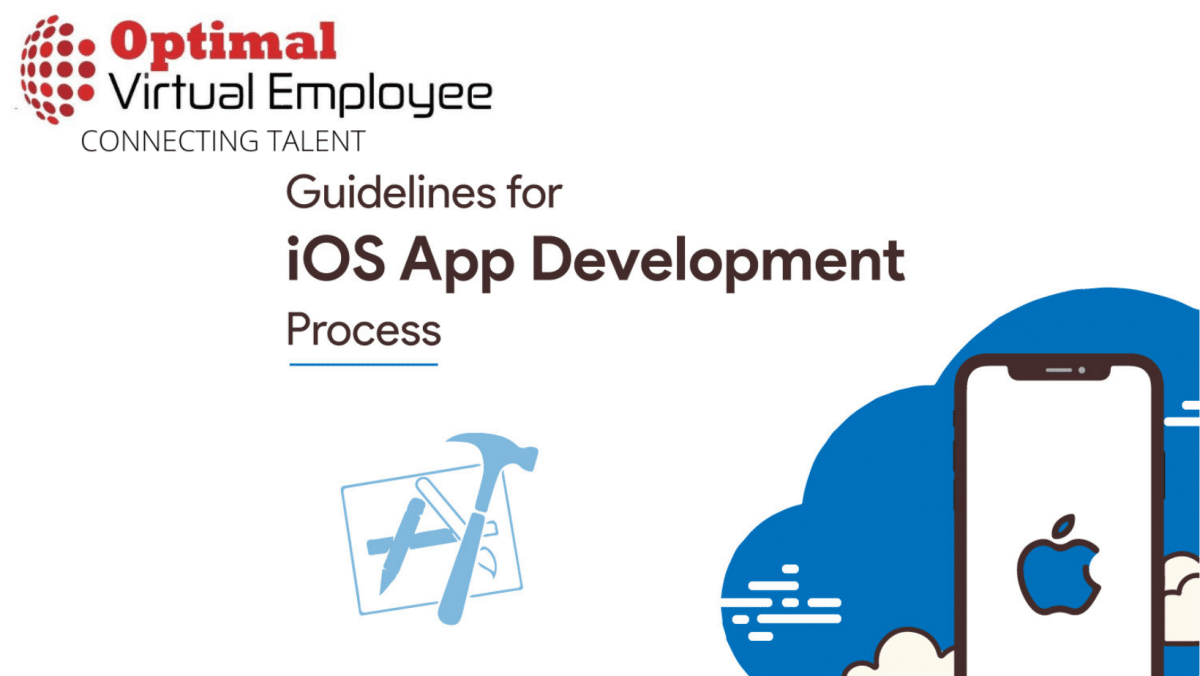With over 2.2 million apps, the Apple app store is the second-largest app store just after Google Play. Having an iOS app that features your business and services will help you get access to an exclusive market of nearly a billion iPhone users. Due to their unparalleled security checks, getting your iOS app approved by the Apple app store can be quite troublesome if you do not have a good iOS app development expert by your side. This is the same reason why customers blindly trust the Apple apps as they know there are no safety concerns with them. So, if you have an app idea that you want to develop, it is important to understand the basics of developing an iOS application.
Step 1: Get a Mac
The first thing you need to develop an iOS application is a Mac. There are no legal alternatives other than getting a Mac as the tool you need to build an iOS app is only compatible with Apple devices.
Step 2: Download XCode
The next step would be to download the app-building tool called XCode. This is the tool that is only compatible with Mac operating system. This tool can be directly downloaded from the Mac App Store and it is completely free to use. Once it is downloaded, open it, go to File, then New, then Project. Select the Single View Application and then click on Next. Give it an appropriate name and determine if you want your app to be an iPhone or an iPad app. You can also keep it universal and make your app compatible with both. Click Next and then Create to save the file and start coding.
Step 3: Learn Coding in Swift
You need to learn Swift if you want to code in XCode.You have to write it directly into the XCode, in the ViewController.m file. Once you have learnt how to code in Swift, with the help of your knowledge and the XCode tool, you will be able to develop all kinds of applications for iPhones, iPads, and even Apple watches and Apple TV.
Step 4: Get Help from Online Resources
You can find loads of free online resources to help you through your app development journey. The only thing you have to know is where to look to find these resources. Here are some platforms where you will find some of the best developmental tools and resources that will help you build your iOS application:
- GitHub: This is one of the most popular social networking sites for programmers and developers. Coders share their code and give solutions to other people’s queries.
- Stack Overflow: This is a question and answer website where you can get answers from professionals and experts in the programming and developing field.
- Bitbucket: This is a source code repository that is similar to the GitHub platform. You can get an unlimited amount of private repositories on Bitbucket.
Step 5: Get hold of an expert
Creating an application from scratch is an extensive journey with several obstacles on the way. To get over these hurdles you need a mentor or an expert who has years of experience in this field. Having a mentor by your side will not only boost your morale but also help you know all the tips and tricks associated with building an entire application from zero. Moreover. Apple has a lot of expectations when it comes to the seamless performance of the applications that are in their App Store. To ensure that your app runs smoothly without any bugs or errors which can possibly get the application rejected, you need a different point of view.
You can find mentors from LinkedIn or ask someone from your friends and family who have experience in coding and developing applications.
Step 6: Test the App
To test your application internally, you can use Apple’s TestFlight. The software lets you add some members from your team and let them install and use it. Then, the members can input their suggestions and feedback for you to consider and implement. This step is important before you finally publish your app as it helps you see how the app will look once it is live.
Alternative Options
If you cannot spend hours learning a whole new coding language and programming an app from scratch, here are some alternative ideas for you:
- Use App Builder: You can take the help of app builders that has pre-made templates which help you make apps with minimal or no coding at all. However, there are certain limitations when it comes to the kind and number of features you can add to your app.
- Get Help from an App Development Company: Your offline business probably already takes up too much of your time. Letting a company handle your app development lets you focus on your company instead of wasting time learning how to code. App development companies have experts on their team who have developed hundreds, if not thousands, of iOS apps and can build your app quickly and with utmost efficiency.
Building an app can be a tedious process. However, if you map out your plan of action properly and have a little help on your side, not only will your app be a huge success, but you will also have a lot of fun from this new experience.