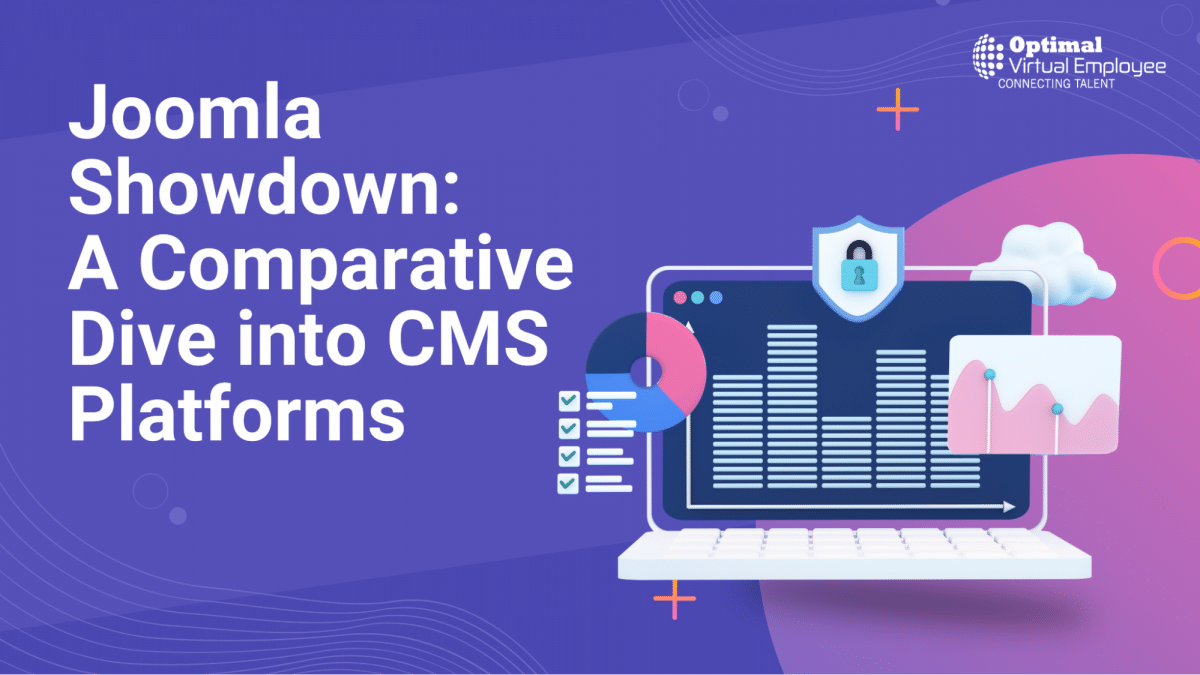Joomla and WordPress stand out as two of the leading content management systems (CMS) in today’s digital landscape. These platforms offer distinct yet robust web development tools, making it crucial to determine the best fit for your specific website needs.
In this article, we will delve deeper into the comparison between WordPress and Joomla, exploring their respective strengths and weaknesses. Our focus will be on areas where these CMS platforms diverge, including security features, functionality, and eCommerce capabilities.
It’s important to note that selecting the right toolset can streamline and expedite the website creation process. By the end of this comparison, you will gain a clearer understanding of which platform is better suited to deliver the desired functionality for your website.
Joomla vs. WordPress ‒ The General Statistics
WordPress strives to be a versatile and accessible content management system (CMS) that caters to a wide range of users. It’s designed to empower individuals, even those with minimal experience, to create websites. While it may not yield the most advanced websites, WordPress offers easily accessible tools through third-party plugins and themes. Users will encounter a moderate learning curve with WordPress, but it doesn’t take long to overcome it. Soon, you’ll find yourself navigating features like posts, pages, themes, plugins, and widgets with confidence. Even newcomers to website development can reasonably expect to build a satisfactory WordPress site without significant difficulty.
On the other hand, Joomla also aims to be an all-encompassing CMS. Its development history differs from that of WordPress, as it was conceived as a comprehensive CMS right from the start. WordPress originally started as blogging software, and its features and updates have evolved from that foundation. Both platforms are built using PHP, but Joomla offers a more traditional foundation. Joomla can be used with standard HTML, CSS, JavaScript, and PHP, without the need to adopt the specific WordPress approach.
However, Joomla may present some challenges for beginners. Its backend interface can feel cumbersome, and the terminology and guidance provided to new users within Joomla itself are minimal. Setting up modules and configuring things can be more technically demanding compared to WordPress. Nevertheless, for individuals with technical and website development experience, Joomla offers a higher degree of flexibility and customization.
In short, while WordPress strives to be user-friendly and accessible to a broad audience, Joomla provides more freedom and versatility for those with technical proficiency and experience.
WordPress vs. Joomla: Ease-of-Use
WordPress offers a relatively moderate learning curve for newcomers, with its foundational experience rooted in blogging. Essentially, many of its features revolve around the fundamental tasks of creating posts or pages. Themes and plugins then serve to enhance and extend this core functionality. On the other hand, Joomla has traditionally been designed with site developers in mind, making it inherently more challenging for non-technical users to grasp. However, individuals with a background in conventional computer science and web development may actually find Joomla’s learning curve to be smoother compared to WordPress.
WordPress
WordPress offers user-friendly accessibility. Its admin dashboard presents a clear layout, prominently featuring key areas like Pages, Posts, and Media on the left-hand sidebar.
While you may need some time to familiarize yourself with specific elements, such as settings, tools, and menu editing, once you grasp their locations and how to access them, the interface proves relatively intuitive. One of the more challenging aspects of using WordPress involves selecting the right combination of plugins to complement your chosen theme. With thousands of free themes and plugins available on WordPress.org, along with numerous premium options like Divi from third-party developers, making informed choices can require some exploration.
If you’re new to WordPress, you might not initially understand which features your site requires and which plugins and themes can fulfill those needs. However, as you spend more time using the platform and conducting external research, these choices become clearer and simpler. For most users, executing common WordPress tasks involves just a few clicks. Given the platform’s foundation in posts and pages, the basic workflow becomes familiar rapidly, with only minor variations depending on the specific task at hand.
Joomla
We’d like to emphasize that Joomla doesn’t offer the same quick-to-learn workflow as WordPress, especially for many users. If you’re an average web user seeking to establish a new website, Joomla might initially seem less intuitive and may not make much sense, at least not immediately, and possibly for an extended period. However, for those who have experience in website building and coding, Joomla shouldn’t pose significant challenges.
In contrast to WordPress, Joomla’s backend is not as intuitively organized. While it does have a quick-access sidebar on the left, similar to WordPress, most of its features and utilities are situated in the top menu, requiring you to access them through dropdown menus.
Additionally, on installation, you will be asked if you would like to import blog sample data. We recommend that you do. That’s where you will find most of the new-user orientation material set up as content on your new site.
The option to have new-user content as an optional import in the form of sample data may seem unconventional. This approach doesn’t provide an intuitive introduction to the Joomla platform, making it somewhat perplexing. However, it’s worth noting that the Joomla community offers excellent training resources to help you learn how to use Joomla effectively.
In our experience, despite the time spent learning and exploring Joomla, it never truly became a seamless and second-nature process to perform various tasks. While the menu structure in Joomla is logically organized (unlike WordPress), navigating through it can be frustrating. You can’t open a new menu item until you’ve closed the current one. All in all, Joomla is developer-friendly but may not be as user-friendly for those who are not experienced developers.
Conclusion
When considering WordPress and Joomla, it’s essential to weigh their respective strengths and weaknesses. Here are several factors to contemplate before making your decision:
Usability: If you have limited technical knowledge, WordPress is generally more user-friendly. It offers a wide array of plugins and themes, making it easier for beginners to enhance their site’s functionality and appearance.
Data Organization: Both platforms have methods for organizing content, but the approach may vary. Consider your specific content management needs when making a choice.
Appearance and Functionality: Assess the design and features you require for your website. WordPress and Joomla have different ecosystems for themes and extensions, so choose the one that aligns with your vision.
SEO: Both CMS platforms support SEO optimization, but the effectiveness may vary depending on your chosen plugins and configurations.
Official Support: Investigate the level of official support and community resources available for each platform. WordPress typically has a larger user base and extensive documentation.
Security: Both platforms have security measures, but it’s crucial to stay updated with security best practices and regularly update your CMS and plugins to maintain a secure website.
eCommerce and Payment Gateways: If you plan to run an online store, assess the eCommerce capabilities and compatibility with payment gateways for each CMS.
In short, WordPress is a convenient choice for those with little technical knowledge, offering a user-friendly experience with a wealth of customization options. In contrast, Joomla appeals to users with technical expertise, providing greater flexibility and functionality from the outset. Your choice should align with your specific needs and expertise, ensuring you select the CMS that best suits your project’s requirements and helps you launch your website efficiently.