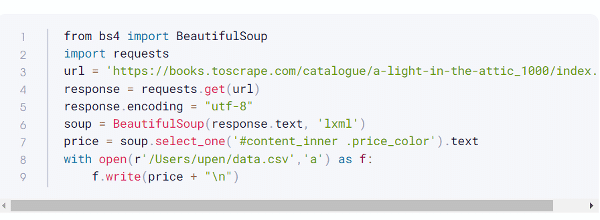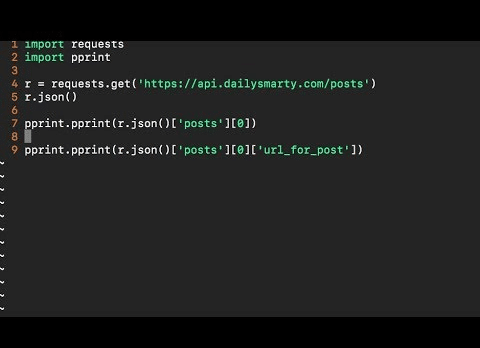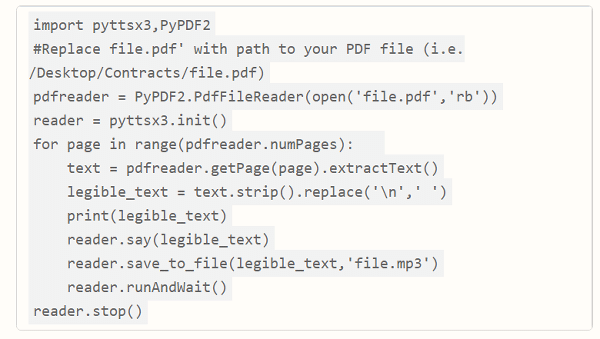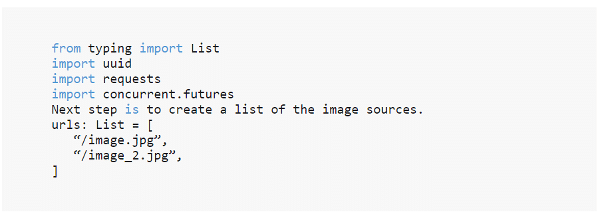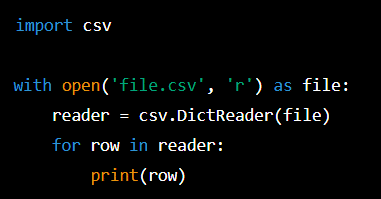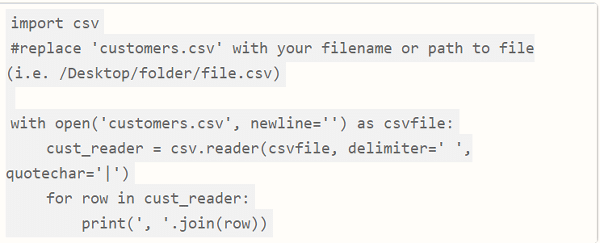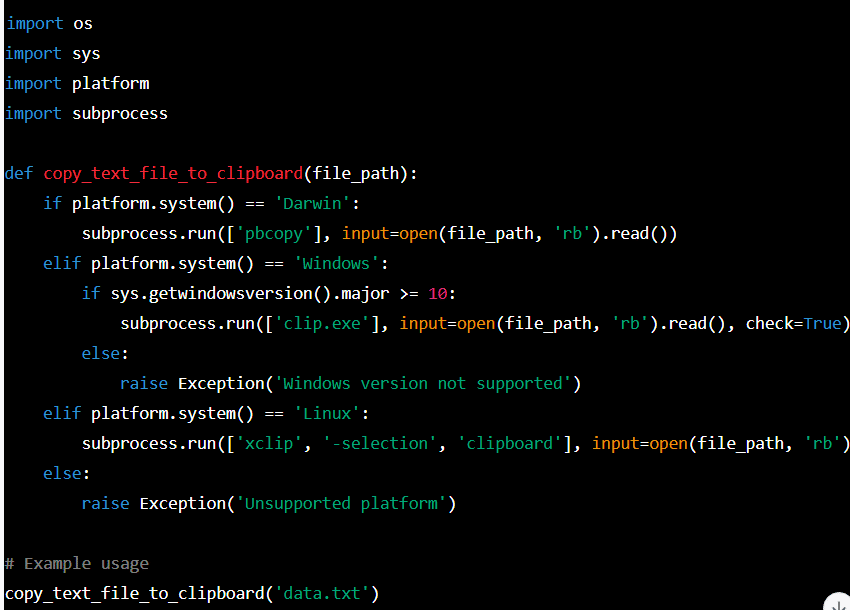Being a developer often feels like having a never-ending to-do list, with more tasks than there are hours in the day to tackle them. While prioritizing urgent and high-impact tasks is crucial, accomplishing them quickly is often easier said than done. Breaking down large tasks into smaller subtasks may seem like a solution, but that usually just makes your to-do list even longer. This is where Python comes to the rescue.
Python is an exceptionally versatile and potent open-source language that finds utility across the entire technology stack. Whether you’re dealing with real-time data manipulation or developing serverless applications that interact with voice assistants, Python has you covered. It’s also a robust, general-purpose language well-suited for a wide array of traditional applications.
Thanks to its immense flexibility and a rich ecosystem of plugins, Python has become an invaluable asset. It empowers you to create an assortment of scripts and utilities that not only simplify but also automate your daily tasks, making your life as a developer or system administrator significantly easier.
Why automate tasks with Python?
Absolutely agree with your insights on automation, especially when it comes to Python’s role in this arena. Python indeed stands out as a go-to choice for automating various tasks, and its popularity can be attributed to multiple factors.
Firstly, its simplicity and intuitiveness are unbeatable. Python’s readability makes it approachable even for those who are new to programming. Its syntax is so clear that it often reads like pseudo-code, allowing you to focus more on solving problems rather than getting bogged down in language intricacies.
Secondly, Python’s robust support for data structures, including lists and dictionaries, streamlines data management. This is a game-changer when it comes to enhancing automation responsiveness. You’re not just restricted to built-in data types; Python also allows for the creation of custom data structures, making it highly versatile.
Lastly, the extensive range of libraries Python offers is nothing short of amazing. Whether you’re dabbling in machine learning, managing operating systems, or pretty much anything else, Python likely has a library to simplify your work. Moreover, the large and active community around Python means that you’re never really stuck; chances are someone has encountered your issue before and a solution is just a quick search away.
All in all, Python provides a powerful yet user-friendly framework for automation that can significantly elevate operational efficiencies. It enables you to divert your focus towards tasks that require a more hands-on, thoughtful approach.
How to Automate Tasks Using Python?
Here’s a revised version of the general guidelines for automating tasks in Python projects:
Determine the Task
First, pinpoint the specific task you’d like to automate. This could range from straightforward activities like file downloads, web scraping, and email dispatching, to more intricate undertakings like data analysis or machine learning algorithms.
Segment the Task
Divide the main task into manageable subtasks that can be automated via Python. Doing so will help you ascertain which libraries, functions, and processes will be necessary for the job.
Conduct Research
Investigate which Python libraries and functions can be employed to tackle the subtasks at hand. Python’s documentation, along with community forums, can offer invaluable guidance for common challenges.
Compose the Code
Develop the Python code needed for automating these subtasks. You may leverage various libraries, such as ‘requests’ for HTTP interactions, ‘BeautifulSoup’ for HTML parsing, or ‘pandas’ for data manipulation, among others.
Execute Test Runs
Before fully deploying your code, test it rigorously to make sure it operates as intended. This involves inputting diverse data sets and inspecting whether the outputs align with expectations.
Deploy the Code
After satisfactory testing, go ahead and run the code to execute the task automatically. Depending on your specific needs, you can employ scheduling tools like Linux’s cron or Windows Task Scheduler to operate the code at designated intervals.
Ongoing Monitoring and Revisions
Continuously oversee the task to verify that it’s functioning flawlessly. If you encounter any glitches or errors, don’t hesitate to modify the code accordingly to resolve the issue.
Common Workflows that can be Automated with Python Scripts
Web Scraping
Elevate yourself to such heights that no one can ever bring you down. Web scraping involves the use of automated bots to gather information and content from websites. Unlike screen scraping, which captures pixels displayed on the screen, web scraping focuses on retrieving the fundamental HTML code and database data. This allows for the duplication of a website’s entire content in another location.
Python stands as a popular choice for web scraping tasks. One of its libraries, BeautifulSoup, is specifically designed for parsing XML and HTML documents to pull out data. Additional Python libraries like Scrapy, Pandas, Requests, and Selenium are often used in conjunction with BeautifulSoup to lend more structure to the scraping process.
Interacting with an API
API stands for Application Programming Interface, serving as a conduit for data exchange between various devices, software, and systems. These interfaces enable a range of interactions, such as a cloud-based application communicating with a server, servers exchanging information, or applications interfacing with an operating system.
Among programming languages like Flask, Node, and Express, Python is particularly favored for automating API interactions. It provides tools such as PyCharm, an integrated development environment, and PyTest, a native testing framework. Moreover, Python features libraries like Requests that further facilitate API automation tasks.
Converting a PDF Text File to an Audio File (Text to Speech)
Python offers packages and modules designed to simplify text-to-speech conversion, benefiting not only those with visual impairments but also individuals who prefer audiobooks to traditional reading. For instance, the PyPDF library can extract text from PDF files, while the Pyttsx3 program can convert text into spoken words.
Furthermore, these libraries can be used to transform an entire website into an audio file. Specifically, Pyttsx3 in Python 3 can take a PDF as input, strip away the spaces, and convert the remaining text into an audio format.
Downloading Multiple Images in a JPG/PNG Format
If you need to download a large number of images all at once, doing it manually can be time-consuming. You can automate this task efficiently using Python and just a few lines of code. Python employs Multithreading, which allows for the execution of multiple threads by switching CPU control among them.
For this automation, you’ll be using the libraries uuid, requests, and concurrent. futures. The uuid library is built into Python and generates random uuid values, which can be used as image names in this case. The concurrent. futures library enables thread pooling capabilities. When used in conjunction, these libraries make the script one of the most commonly used for Python-based automation.
Read a CSV File
Python makes it simple to automate the task of reading a CSV file thanks to its built-in CSV module. This module provides classes that allow you to read and write tabular data in CSV format. It’s especially convenient because you don’t need to know the intricate details of the CSV format used by Excel. This enables you to perform actions like “format this data for Excel compatibility” or “read data from a file generated by Excel.”
Here are two example Python scripts for automating real-time reading and data retrieval from a CSV file.
This script accesses the “file.csv” in read mode and generates a csv.reader instance. This reader object is then utilized to loop through each row in the file, with the print() function displaying each row on the console.
Additionally, you have the option to use the csv.DictReader class to read the CSV file into a dictionary format. Here’s a sample:
Copying Contents of a Text File to Clipboards
It’s a common scenario where you find yourself needing to copy the contents of a text file to your clipboard, whether it’s for easier viewing of a log file, sharing a configuration setup, or even sending an SSH key. While accessing the file through the command line is easy, opening it with an editor to copy its contents can be unnecessarily time-consuming.
The script named ‘copy2clip’ simplifies this process. It’s one of the most straightforward Python automation scripts designed to load text files directly onto your clipboard. This script relies on the native functionalities of several libraries, including OS, sys, platform, and subprocess, making it compatible with both Windows and Mac systems.
After you import os, system, subprocess, and platform, you define a function called copy_text_file_to_clipboard that takes a file path as input. The function uses the platform.system() method to determine the current operating system and then uses the appropriate command to copy the file’s contents to the clipboard.
Conclusion
Python is renowned in the automation landscape for its user-friendly nature, flexibility, and expansive library ecosystem. It offers numerous advantages including:
– A syntax that’s easy for beginners to grasp,
– Seamless integration options,
– And the ability to create custom scripts.
– As a result, Python enables the automation of a wide range of operations, from straightforward tasks like file downloads to more complex activities such as data analysis, testing, decision-making, chatbot creation, and machine learning.
A prominent community for enthusiasts in data science and machine learning is Analytics Vidhya. This platform offers an array of resources and training courses aimed at facilitating Python programming and automation. Specifically, Analytics Vidhya aids in Python automation through various channels:
Learning Python Programming: Analytics Vidhya features an array of courses, tutorials, and articles designed to teach Python programming from the ground up. These resources cover foundational topics like syntax, data structures, and functions crucial for automation.
Exploring Python Libraries: Python boasts an extensive library set tailored for automation. Analytics Vidhya provides courses and tutorials on popular libraries such as Requests, BeautifulSoup, and Pandas.
Understanding Automation Workflows: Efficient automation necessitates a solid grasp of workflows and pipelines. Analytics Vidhya offers guidance, training, and tutorials that help individuals understand these elements, making it easier to automate tasks proficiently.